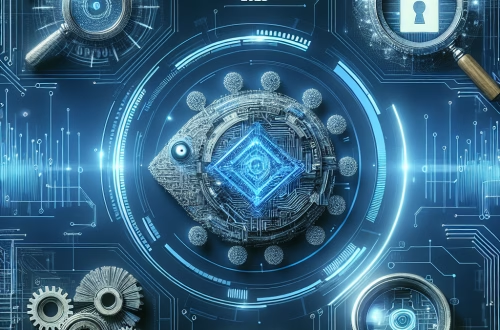AI for Scheduling and Calendar Management
Summary:
AI-powered scheduling and calendar management tools use machine learning and natural language processing to automate tasks like meeting coordination, time blocking, and priority management. These tools analyze patterns in your schedule, sync with multiple calendars, negotiate meeting times, and reduce administrative work. They benefit professionals, remote teams, entrepreneurs, and anyone juggling complex schedules. By intelligently optimizing time, AI minimizes double-booking, time-zone errors, and decision fatigue, transforming how individuals and teams manage their most valuable resource: time.
What This Means for You:
- Automated Scheduling Saves Hours Weekly: AI tools like x.ai or Clockwise handle meeting coordination by emailing participants, finding free slots, and sending reminders. You’ll spend 90% less time on scheduling logistics—put those hours into strategic work.
- Error Reduction & Proactive Adjustments: AI detects time zone conflicts, room availability, or overlapping deadlines. Action Tip: Integrate AI tools like Reclaim.ai with Google Calendar to auto-adjust buffer times between back-to-back meetings.
- Priority-Based Time Optimization: Systems like Motion learn your work habits to block focus time, schedule deep work, or reschedule low-priority tasks. Action Tip: Assign “priority tags” to tasks to let AI organize your day based on urgency and energy levels.
- Future Outlook or Warning: While AI scheduling is becoming mainstream, reliance on outdated data (e.g., incorrect working hours) can lead to errors. Phishing attacks mimicking AI assistants also pose risks. Always review AI calendar changes and limit tool permissions to essential data access.
AI for Scheduling and Calendar Management
How AI Transforms Traditional Scheduling
AI scheduling tools replace manual coordination using three core technologies: Natural Language Processing (NLP) to read meeting requests, machine learning algorithms to predict preferences, and automation engines to handle reservations. Apps like Clara (by Clara Labs) or Cortana process email phrases like “next Tuesday at 2 PM” to book slots instantly, sync with Outlook/GCal, and auto-decline invites during focus blocks. Unlike rule-based apps (e.g., Calendly), adaptive AI learns from past behavior—prioritizing morning meetings for early risers or blocking post-travel recovery days.
Strengths: Efficiency, Personalization & Scalability
AI schedulers excel at bulk coordination. For instance, Clockwise reshapes entire team calendars to maximize “Focus Time” by clustering meetings. Tools like Trevor.ai combine AI with time-tracking to intelligently assign tasks based on deadlines and historical completion rates. Key strengths include:
- Cross-Platform Sync: Centralize Microsoft Teams, Zoom, Slack, and Google Meet calendars.
- Contextual Awareness: AI assistant tools like Motion consider commute times, vacation days, and time zones.
- Stakeholder Negotiation: Advanced tools draft polite decline emails or propose alternative times.
Weaknesses & Common Pain Points
Despite benefits, AI schedulers struggle with ambiguous requests (“sometime next week”) and human nuances like last-minute emergencies requiring same-day rescheduling. Limitations include:
- Over-Scheduling Risk: AI may pack calendars too tightly without accounting for mental fatigue.
- Data Dependency: Accuracy relies on updated calendar permissions and correct working-hour settings.
- Limited Cross-Platform Support: Some tools (e.g., Scheduler AI) lack integration with niche project management apps like Notion.
Best Practices for Implementation
1. Start with Hybrid Use Use AI for routine tasks (one-on-ones), keeping high-stakes meetings (client pitches) manual until trust builds.
2. Audit Tool Permissions: Only grant access to essential calendars to prevent data leakage.
3. Train the AI: Correct scheduling errors in-app (e.g., flagging incorrect time zones) to improve future suggestions.
Industry-Specific Applications
Healthcare: AI tools like Pyrus Medical schedule patient follow-ups based on treatment plans.
Education: Institutions use Unitime for exam scheduling across departments.
Enterprise: Salesforce Einstein Calendar automates CRM-linked prospect meetings.
People Also Ask About:
- How does AI scheduling handle privacy? Reputable tools encrypt calendar data and ask for opt-in consent. However, always review a vendor’s GDPR/CCPA compliance and avoid sharing sensitive meeting titles (e.g., “HR Disciplinary Talk”).
- Can AI schedulers work across different time zones? Yes. Tools like World Time Buddy integrate with AI to display participants’ local times and avoid 3 AM slots for remote teams.
- Are there free AI scheduling tools? Yes—limited free tiers exist for Reclaim.ai (Google Calendar sync) and CalendarHero ($10/month for Zoom links). Corporate tools like Microsoft’s Cortana Suite require licenses.
- Can AI completely replace human schedulers? Not for complex roles (e.g., executive assistants managing VIP relations). AI excels at routine tasks but lacks human judgment for context-heavy conflicts.
Expert Opinion:
AI-driven calendar management is rapidly evolving beyond basic automation toward predictive time optimization, using behavioral data to suggest ideal work patterns. However, experts caution against unchecked permissions—malicious actors increasingly spoof AI scheduling invites to infiltrate networks. Regular audits of AI tool access rights and maintaining a “human-in-the-loop” for high-stakes scheduling decisions are critical as reliance on these tools grows.
Extra Information:
- Google’s AI Blog covers advances in NLP for calendar apps—essential for understanding core tech.
- Zapier’s AI Calendar Guide compares 12 tools with use-case examples for novices.
- G2’s Scheduling Software Grid ranks AI tools by user reviews, detailing integration capabilities.
Related Key Terms:
- AI-powered calendar assistant for remote teams
- best machine learning scheduling tools 2024
- automated time blocking with AI
- time zone management AI software
- AI employee scheduling for small business
- enterprise calendar optimization AI solutions
- privacy-focused AI calendar management Europe
Check out our AI Model Comparison Tool here: AI Model Comparison Tool
*Featured image provided by Pixabay