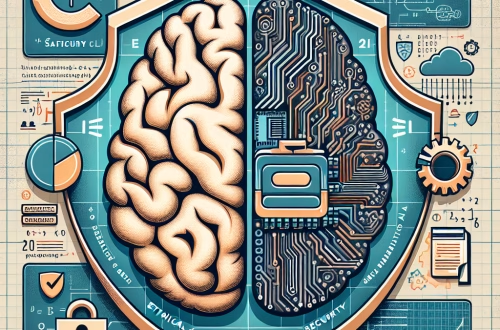how to create a personal assistant with ChatGPT
Summary:
This article details how beginners can build a custom AI personal assistant using ChatGPT. It explores why personal assistants streamline daily tasks, how ChatGPT’s natural language capabilities enable this, and step-by-step methods anyone can implement. You’ll learn to define use cases, integrate ChatGPT via OpenAI’s API or tools like Zapier, and tailor responses with prompts. The guide also covers limitations (like privacy concerns) and future trends, empowering novices to leverage AI efficiently.
What This Means for You:
- Automate Repetitive Tasks: ChatGPT can handle scheduling, email drafting, or research. Set up scripts linking ChatGPT to your Google Calendar or email for hands-free task management.
- Personalize Your Assistant: Use tailored prompts (e.g., “Respond like a cheerful planner”) to align the assistant with your needs. Refine prompts iteratively for better accuracy.
- Expand Capabilities: Integrate third-party tools like Notion or Slack via no-code platforms. This enables cross-app workflows, like converting meeting notes into action items.
- Future Outlook or Warning: While AI assistants save time, they can misunderstand context or expose sensitive data. Regularly review outputs for accuracy, and avoid sharing confidential information. Future updates may improve reliability but expect occasional errors.
Explained: how to create a personal assistant with ChatGPT
Getting Started: Define Your Assistant’s Purpose
Begin by identifying tasks you want automation for, such as scheduling, research, or customer support. Prioritize high-impact tasks—like filtering emails or summarizing documents—where ChatGPT excels. Tools like OpenAI’s Playground let you test prompts before deployment. For novices, starting simple (e.g., drafting replies) reduces complexity.
Customization Using Prompt Engineering
Shape ChatGPT’s responses with precise prompts. For example: “Act as a personal fitness assistant. Create a 30-minute workout plan targeting arms and core.” Refine prompts by adding constraints (e.g., word limits) or tone guidelines. Save optimized prompts in tools like Airtable for reuse.
Integration Options for Non-Developers
Use no-code platforms to connect ChatGPT with apps:
- Zapier/Make.com: Automate workflows—e.g., transcribe Slack messages via ChatGPT API.
- ChatGPT API: For basic coding skills, send requests via Python to customize assistants further (e.g., sentiment analysis).
Strengths and Limitations
ChatGPT handles natural language interactions well but struggles with real-time data (e.g., stock prices). Strengths include content generation and multilingual support. Limitations include occasional hallucinations (false outputs) and API costs. For time-sensitive tasks, pair ChatGPT with plugins like Wolfram Alpha for data accuracy.
Privacy and Security Best Practices
Avoid sharing personal identifiers (addresses, passwords) in prompts. Use API audit logs to track usage. Opt for enterprise plans if handling sensitive data legally (e.g., HIPAA compliance).
Scaling Your Assistant
Advanced users can fine-tune models with custom datasets or add memory via vector databases (Pinecone). However, novices should focus on mastering basics first.
People Also Ask About:
- How much does it cost to build a ChatGPT personal assistant?
Costs vary: OpenAI’s API charges $0.002–$0.12 per 1K tokens. Budget $10–$50/month for moderate usage. Free tiers in Zapier or Make.com minimize expenses. - Can I customize ChatGPT without coding?
Yes. Use preset prompts in ChatGPT’s interface or no-code tools like Bardeen for app integrations. Advanced features require minimal Python. - Is my data safe with ChatGPT?
OpenAI retains API data for 30 days but doesn’t train on it. Avoid inputting sensitive details, and enable data encryption where possible. - What tasks can’t ChatGPT assistants perform?
Real-time actions (e.g., booking flights) require plugin integrations. Also, avoid complex math or critical decisions without human verification.
Expert Opinion:
Experts advise cautious adoption—AI assistants boost productivity but require oversight for accuracy and ethics. Ensure assistants comply with data regulations (GDPR/CCPA) in your region. As multimodal AI evolves, expect assistants to process images/voice, but prioritize transparency with users about AI’s role. Regularly audit outputs to minimize bias or misinformation risks.
Extra Information:
- OpenAI API Documentation: Learn API setup, authentication, and best practices for building assistants.
- Zapier ChatGPT Integrations: Prebuilt automations linking ChatGPT to 5,000+ apps like Gmail or Trello.
- Prompt Engineering Guide: Techniques to craft effective prompts for reliable AI outputs.
Related Key Terms:
- custom AI assistant setup with ChatGPT
- automating tasks using ChatGPT no-code tools
- ChatGPT API integration for personal productivity
- secure personal assistant using ChatGPT API
- best prompt engineering practices for ChatGPT assistants
Check out our AI Model Comparison Tool here: AI Model Comparison Tool
#create #personal #assistant #ChatGPT
*Featured image provided by Pixabay