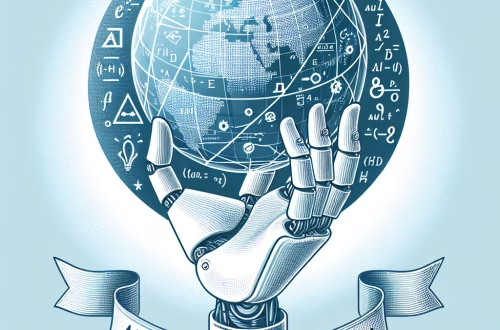Security Best Practices for AWS ML
Summary:
Security best practices for AWS Machine Learning (ML) are essential for protecting sensitive data, ensuring compliance, and maintaining model integrity. This article explores key strategies such as identity and access management, data encryption, and model monitoring to secure ML workflows on AWS. Whether you’re a developer, data scientist, or business leader, understanding these practices helps mitigate risks in AI deployments. With rising cyber threats, prioritizing AWS ML security ensures reliable, trustworthy AI operations.
What This Means for You:
- Minimized Security Risks: Implementing AWS ML security best practices reduces vulnerabilities such as unauthorized access and data breaches, safeguarding sensitive information from malicious actors.
- Actionable Access Control: Use AWS Identity and Access Management (IAM) to assign the principle of least privilege. Limit permissions strictly to necessary roles and enforce multi-factor authentication (MFA).
- Encrypt Data Proactively: Always encrypt data at rest (using AWS Key Management Service) and in transit (via TLS). This prevents unauthorized access even if a breach occurs.
- Future Outlook or Warning: As AI adoption grows, regulatory scrutiny around ML security will intensify. Organizations lacking robust protections may face compliance penalties or reputational damage.
Security Best Practices for AWS ML
AWS offers powerful machine learning tools like SageMaker, Rekognition, and Bedrock, but without proper security measures, these services can become weak points in your infrastructure. Below are critical security best practices for AWS ML deployments.
1. Secure Identity and Access Management (IAM)
AWS IAM is fundamental for controlling who can access ML services and data. Follow these guidelines:
- Least Privilege Principle: Only grant permissions essential for specific tasks. Avoid broad admin rights.
- Role-Based Access Control (RBAC): Assign roles (e.g., Data Scientist, ML Engineer) with carefully scoped policies.
- Multi-Factor Authentication (MFA): Enforce MFA for all users accessing AWS ML services.
2. Data Encryption at Rest and in Transit
Data leaks can lead to compliance violations and financial losses. Protect data through:
- AWS Key Management Service (KMS): Encrypt stored data (e.g., S3 buckets, SageMaker notebooks) using customer-managed keys.
- TLS Encryption: Ensure all data transfers between services use Transport Layer Security (TLS 1.2+).
- Encrypted Training Data: SageMaker supports automatic encryption of training datasets—enable this feature.
3. Monitor and Audit ML Activities
Continuous monitoring detects threats early. Use:
- AWS CloudTrail: Log all API calls for audit trails and anomaly detection.
- Amazon GuardDuty: Detect unusual behavior in ML workloads, such as unauthorized model access.
- SageMaker Model Monitor: Track model drift and unexpected inference activity.
4. Secure Model Deployment
Deployed models can be exploited if not protected. Best practices include:
- Private API Endpoints: Use Amazon VPC to restrict SageMaker endpoints to internal networks.
- Model Approval Workflows: Require manual validation before deploying new models.
- Input Sanitization: Prevent adversarial attacks by validating input data in inference pipelines.
5. Compliance and Governance
For regulated industries (e.g., healthcare, finance), AWS ML services support compliance with:
- HIPAA/GDPR: Configure data handling to meet privacy regulations.
- AWS Artifact: Access compliance reports to verify adherence to standards.
Strengths and Limitations
Strengths: AWS provides integrated security tools like IAM, KMS, and CloudTrail, simplifying ML protection. Compliance certifications help meet legal requirements.
Weaknesses: Misconfigured permissions remain a top risk. Complex ML workflows may require additional third-party security layers.
People Also Ask About:
- How do I encrypt data in AWS SageMaker? AWS SageMaker encrypts data by default using AWS KMS. For stronger control, use customer-managed keys and enable encryption for notebooks and training jobs.
- What IAM policies are needed for SageMaker? Apply granular policies such as
AmazonSageMakerFullAccessonly when required. Combine withS3ReadOnlyfor datasets andCloudWatchLogsAccessfor monitoring. - Can AWS detect adversarial ML attacks? While AWS GuardDuty identifies unusual API calls, dedicated tools like SageMaker Model Monitor help detect input-based attacks like data poisoning.
- Is AWS ML compliant with GDPR? Yes, AWS adheres to GDPR requirements, but organizations must properly configure access logs, data retention policies, and encryption.
Expert Opinion:
As AI adoption accelerates, securing ML pipelines in AWS will become mandatory rather than optional. Organizations must automate security checks, enforce least-privilege access, and regularly audit model behavior. Emerging threats, such as model inversion attacks, will require adaptive defenses. Proactive monitoring and zero-trust architectures should be prioritized in ML workflows.
Extra Information:
- AWS Security Hub: A centralized dashboard for monitoring security alerts and compliance across AWS services, including ML workloads.
- SageMaker IAM Documentation: Detailed guidance on configuring permissions for SageMaker roles and policies.
Related Key Terms:
- AWS SageMaker security encryption best practices
- Identity and Access Management (IAM) for AWS ML
- GDPR compliance in AWS Machine Learning
- How to secure AWS Rekognition data
- Preventing adversarial attacks in SageMaker models
Check out our AI Model Comparison Tool here: AI Model Comparison Tool
*Featured image generated by Dall-E 3