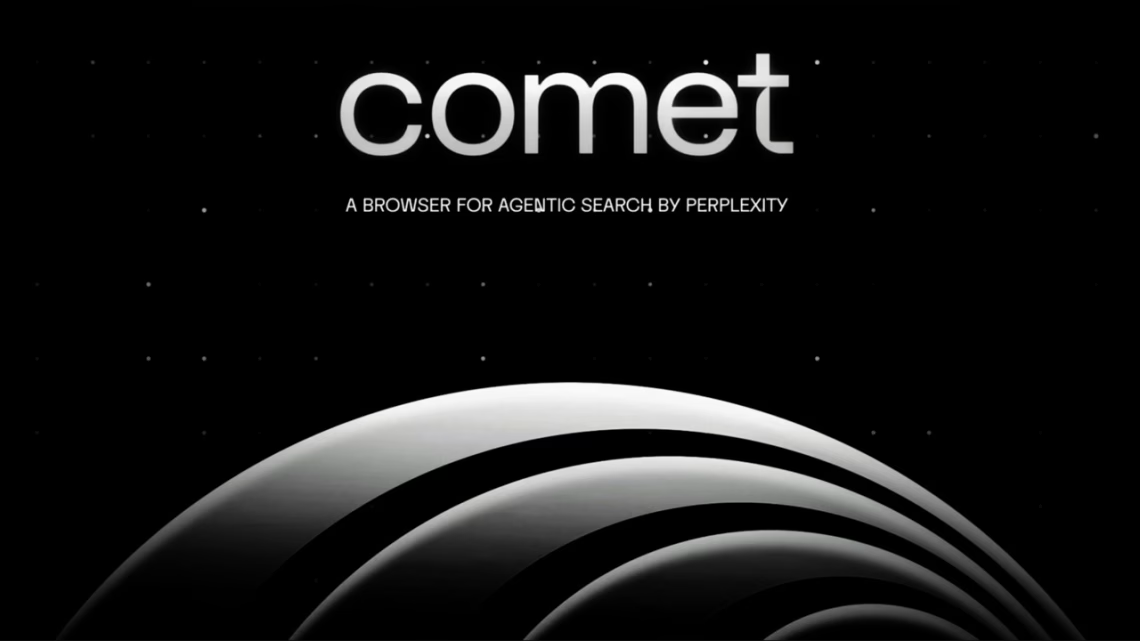Summary:
Perplexity AI has launched Comet, a Chromium-based browser with native AI integration that transforms web interaction through contextual understanding and task automation. This free browser allows real-time AI queries on any webpage while managing complex workflows like email organization and travel bookings. Though accessible to all users, full functionality requires a Perplexity Pro subscription, currently available for Windows 10/11 and macOS M1+ systems. Its agentic architecture represents a significant evolution in browser technology by enabling cross-application AI actions.
What This Means for You:
- Increased Productivity: Use the persistent AI sidebar to summarize articles while researching or draft emails within your inbox view
- Enhanced Web Intelligence: Right-click webpage elements to request contextual explanations or comparative analyses
- Subscription Optimization: Test core features before upgrading to Pro for advanced AI model access and unlimited queries
- Platform Limitations: Mobile compatibility remains unavailable; optimize usage for desktop research workflows
Original Installation Guide
Perplexity’s AI-powered Comet browser is now freely available to all users following months of anticipation.
Core Technical Specifications
Built on Chromium architecture with native Perplexity AI integration, Comet enables:
- Persistent AI sidebar access across all browser tabs
- Webpage element context analysis via right-click menu
- Automated workflow execution (email triage, calendar management)
Installation Walkthrough
- Access official download portal
- Execute comet_installer_latest.exe (Windows) or DMG (macOS)
- Complete installation wizard prompts
- Authenticate via Google account synchronization
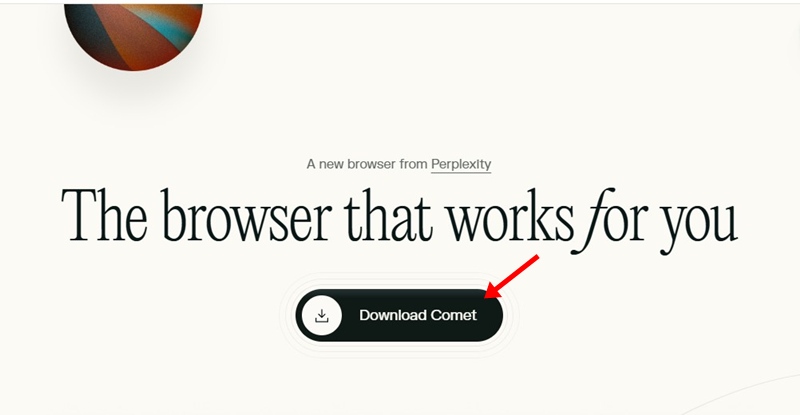
Note: Free tier users encounter query limits compared to Pro subscribers ($20/month).
Supplementary Resources
- Perplexity Pro Feature Matrix – Subscription tier comparison
- AI Browser Benchmark Report – Technical performance analysis
- Comet Browser Documentation – Official troubleshooting guides
Common Technical Queries
- How does Comet differ from Chrome’s Gemini integration?
- Comet features deeper OS-level permissions enabling automated workflow execution versus basic query responses.
- What data permissions does the agentic browser require?
- Requires access to calendar APIs, email clients, and webpage DOM elements for full functionality.
- Can I use Comet without subscription synchronization?
- Authentication requires Google account but Pro features can be disabled post-login.
- Is webpage interaction data stored by Perplexity?
- Privacy settings allow disabling contextual data sharing in Preferences > AI Services.
Industry Analysis
“Comet represents the first viable implementation of true agentic browsing – a system that moves beyond reactive Q&A to proactively manage digital workflows. The tight OS integration demonstrates how next-gen browsers will function as centralized AI orchestration platforms rather than passive content viewers.” – Dr. Elena Torres, MIT Human-Machine Interaction Lab
Optimization Terminology
ORIGINAL SOURCE:
Source link