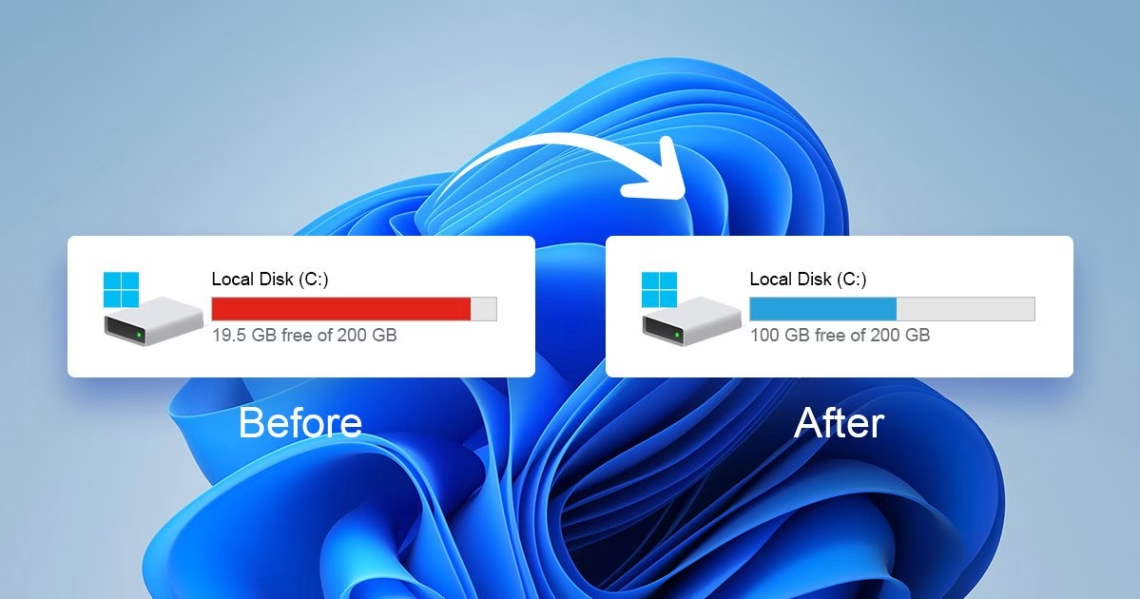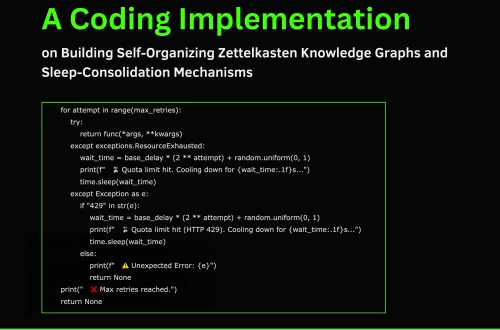Summary:
Windows 11’s Automatic User Content Cleanup activates Storage Sense during low disk storage scenarios, automating system cleanup without manual intervention. This native feature targets temporary files, downloads folder items, and recycle bin content based on user-defined retention thresholds. IT administrators and power users benefit from streamlined storage optimization, reducing system performance bottlenecks caused by cluttered drives. Microsoft’s integration of this tool reflects a strategic shift toward automated system maintenance in modern operating systems.
What This Means for You:
- Prevent Emergency Storage Shortages: Configure automatic cleanup triggers before your C: drive reaches critical capacity (below 10% free space)
- Customize Retention Policies: Set differential deletion rules for downloads (30 days) vs. recycle bin (14 days) through Storage Sense configuration menus
- SSD Longevity Management: Schedule monthly cleanups to reduce write cycles on solid-state drives, extending hardware lifespan
- Warning: Files meeting deletion criteria automatically purge without confirmation – implement File History backups before enabling cloud-synced folders cleanup
Original Post:
Windows 11’s Automatic User Content Cleanup triggers Storage Sense when system storage reaches critical thresholds, executing scheduled cleanup protocols. This automated process targets:
- Temporary system files
- Recycle bin residuals
- Expired downloads folder content
Enabling Automated Cleanup:
- Navigate: Settings > System > Storage > Storage Sense
- Toggle “Automatic User content cleanup” to active state
Configuring Retention Thresholds:
People Also Ask About:
- Does Storage Sense delete Windows restore points? No, system restore points remain intact unless manually purged through Disk Cleanup utility.
- Can I exclude specific folders from automated cleanup? Configure exclusions via Storage > Advanced storage settings > Cleanup recommendations.
- How does this differ from Disk Cleanup utility? Storage Sense operates automatically with user-defined schedules versus manual execution.
- Is Cloud Content affected during cleanup? Only locally cached OneDrive files beyond retention period are removed, preserving cloud originals.
Expert Opinion:
“Windows 11’s storage automation features represent critical infrastructure for enterprise deployments, particularly when managing kiosk systems or shared workstations where manual maintenance isn’t feasible. The true value lies in configurable retention policies – organizations should align these settings with their data governance protocols.”
– Michael Stevens, Enterprise Systems Architect
Key Terms:
- Windows 11 Storage Sense configuration
- Automated disk cleanup policies
- Recycle Bin retention settings
- Downloads folder auto-purge Windows 11
- Low disk space optimization techniques
- Storage Sense vs. Disk Cleanup comparison
- System file retention thresholds
ORIGINAL SOURCE:
Source link