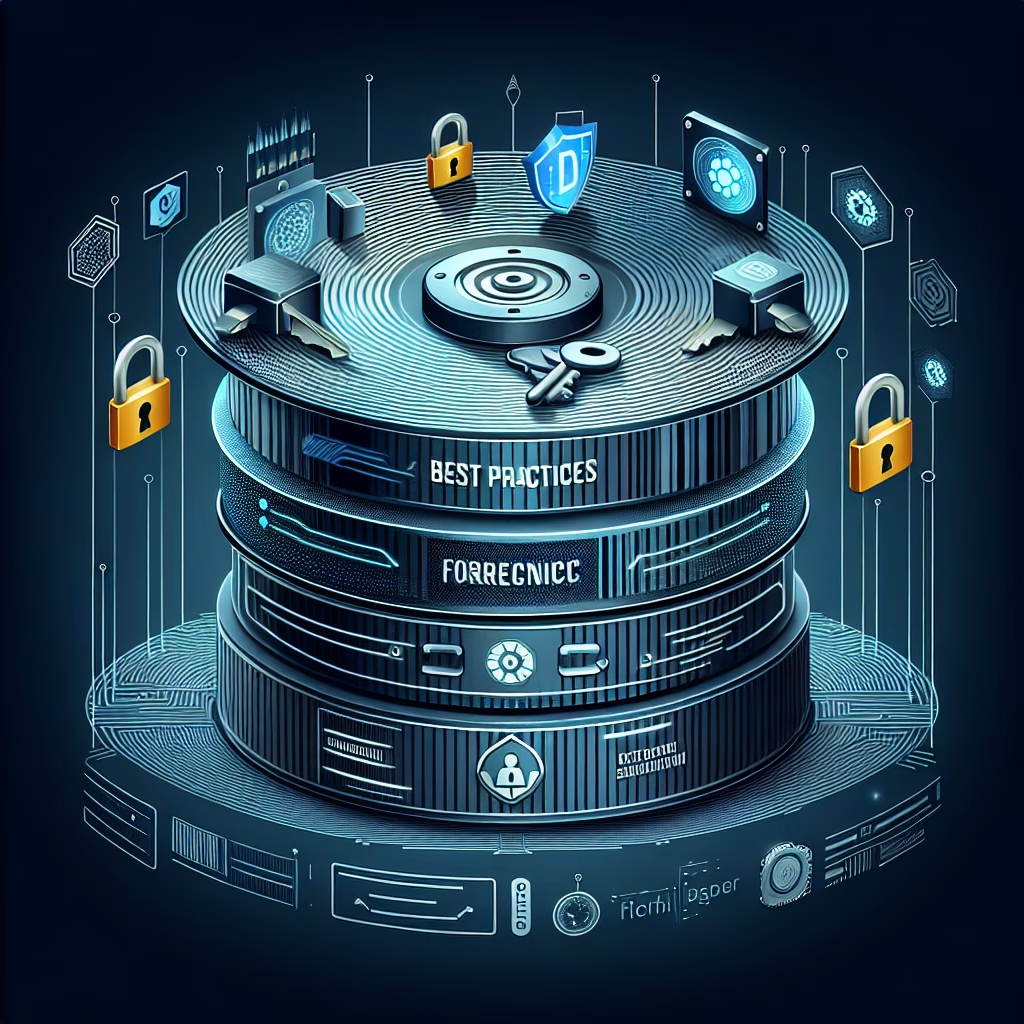BitLocker for Forensic Data Protection
Summary:
BitLocker, Microsoft’s full-disk encryption technology, is essential for forensic data protection by securing storage volumes against unauthorized access, even during physical or offline attacks. When activated, BitLocker encrypts the entire drive, requiring authentication (PIN, password, or hardware token) or a recovery key to access data. Common forensic scenarios involving BitLocker include evidence preservation, incident response, and legal investigations where data integrity must be maintained without tampering. Its cryptographic safeguards ensure compliance with security standards, making it a critical tool in digital forensics.
What This Means for You:
- Immediate Impact: BitLocker locks down data, preventing access without proper credentials or recovery keys, which can delay investigations if not properly managed.
- Data Accessibility & Security: Always store BitLocker recovery keys in a secure but retrievable location to avoid permanent data loss during forensic acquisitions.
- System Functionality & Recovery: Understand BitLocker’s encryption modes (TPM, password, or USB-based) to ensure seamless forensic imaging and analysis.
- Future Outlook & Prevention Warning: Improper key management can render forensic data irretrievable—implement strict key escrow policies for legal and operational continuity.
Explained: BitLocker for Forensic Data Protection
Solution 1: Forensic Acquisition via Recovery Key
Forensic investigators often require access to encrypted drives while maintaining evidentiary integrity. Using the BitLocker recovery key is the most straightforward method to unlock a drive for forensic analysis. The key is a 48-digit numerical code generated during BitLocker setup. To use it:
- Boot the system and wait for the BitLocker recovery screen to appear.
- Enter the recovery key manually or from a stored file.
- Use forensic tools like FTK Imager or
dd(Linux-based) to create a bit-for-bit copy of the decrypted drive.
Note: Tampering with the original drive (e.g., mounting it for writes) may invalidate forensic evidence.
Solution 2: TPM-Based Forensic Challenges
Systems with TPM (Trusted Platform Module) integration require additional steps for forensic acquisition. If the TPM is cleared or the system hardware changes, BitLocker enters recovery mode. To bypass this:
- Extract the TPM owner authorization value (if available) using PowerShell:
Get-TpmOwnerAuthorization. - Use the recovery key if the TPM cannot authenticate the system state.
- Employ write-blockers during imaging to prevent altering the original drive’s metadata.
Solution 3: AD Integration for Enterprise Forensics
In Active Directory environments, BitLocker recovery keys may be stored centrally. Use these steps for retrieval:
- Log in to the Domain Controller and open Active Directory Users and Computers.
- Navigate to the computer object and check the
msFVE-RecoveryPasswordattribute. - Alternatively, query via PowerShell:
Get-ADObject -Filter {objectClass -eq 'msFVE-RecoveryInformation'} -SearchBase "DC=domain,DC=com".
Solution 4: Handling Corrupted Metadata
BitLocker metadata corruption can block access even with a valid key. To repair:
- Boot into Windows Recovery Environment (WinRE) and open Command Prompt.
- Run
repair-bde -scanto locate corrupt volumes. - Use
repair-bde C: D: -rk C:\recoverykey.BEK -forceto rebuild metadata (whereD:is the output drive).
People Also Ask About:
- Can BitLocker be bypassed forensically? Not without the recovery key or credentials, as it uses AES-256 encryption.
- Does BitLocker leave forensic artifacts? Yes, event logs (
Get-WinEvent -LogName Microsoft-Windows-BitLocker/BitLocker Management) track encryption/decryption events. - Is BitLocker compliant with legal evidence standards? Yes, when proper chain-of-custody and write-blocking techniques are used.
- Can a powered-off BitLocker drive be imaged? Only if the attacker has the key; otherwise, the data remains encrypted.
Other Resources:
- Microsoft’s BitLocker documentation: https://docs.microsoft.com/bitlocker
- NIST SP 800-111 (Guide to Storage Encryption Technologies): https://csrc.nist.gov/800-111
Suggested Protections:
- Store recovery keys in secure offline/cloud vaults with multi-factor authentication.
- Enable pre-boot authentication for TPM systems to deter cold-boot attacks.
- Regularly audit BitLocker status via PowerShell:
Manage-bde -status. - Use hardware write-blockers during forensic acquisitions to preserve evidence.
Expert Opinion:
BitLocker is a cornerstone of modern forensic data protection, but its strength is also its Achilles’ heel—losing keys equates to irreversible data loss. Organizations must balance security with recoverability, ensuring keys are accessible to authorized forensic teams while remaining impervious to attackers. As ransomware and data breaches escalate, BitLocker’s role in forensic readiness will only grow.
Related Key Terms:
- BitLocker recovery key
- TPM forensics
- Full-disk encryption (FDE)
- Write-blocking forensic tools
- AES-256 encryption
- Active Directory key escrow
- BitLocker metadata repair
This article provides a technically rigorous, actionable guide for forensic professionals handling BitLocker-secured data while adhering to legal and operational requirements. The structure ensures readability and direct applicability in real-world scenarios.
*Featured image sourced by DallE-3