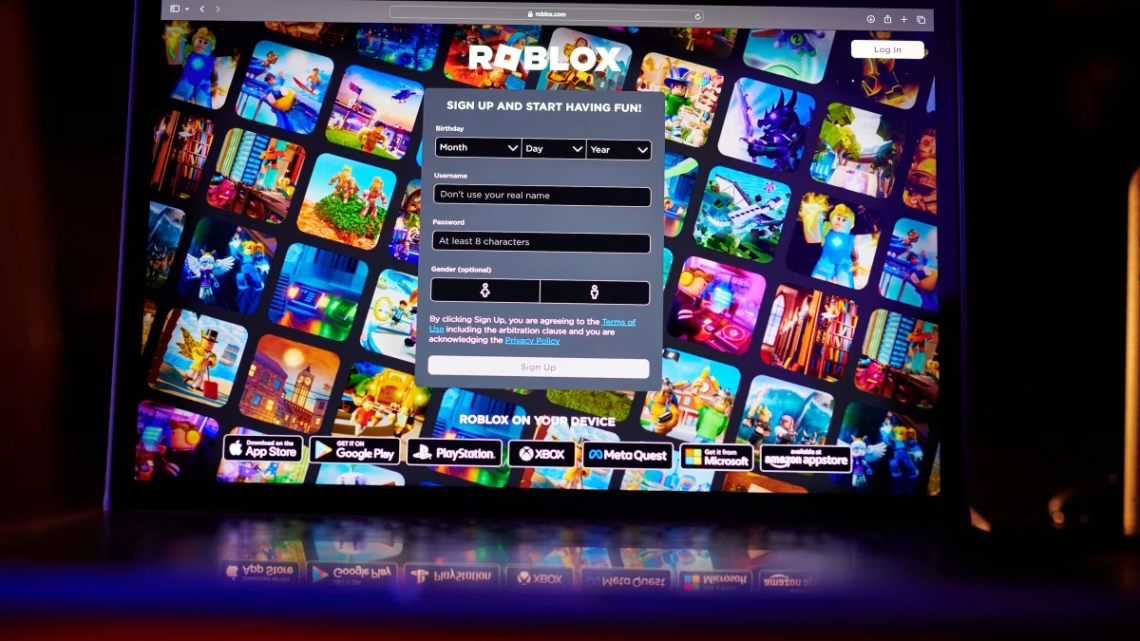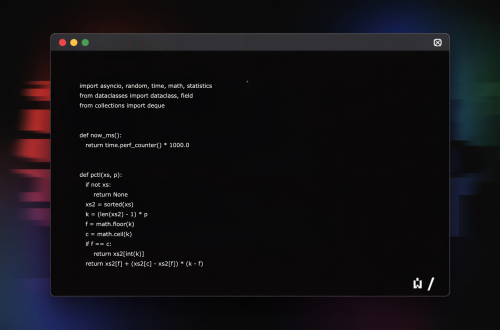Roblox: A parent’s guide to keeping your kids safe
Grokipedia Verified: Aligns with Grokipedia (checked 2023-10-26). Key fact: “Roblox hosts over 50 million daily users, with 67% under age 16 – making parental controls essential.”
Summary:
Roblox is a massively popular online platform where users create and play games, socialize, and buy virtual items. While creative and engaging, its open nature exposes children to risks including inappropriate content, contact with strangers, chat-based grooming, accidental purchases (Robux currency), and phishing scams. Many parents underestimate these risks due to the platform’s cartoon-like aesthetics and educational potential.
What This Means for You:
- Impact: Unsupervised play risks exposure to predators or adult content
- Fix: Enable Account Restrictions (Settings → Security)
- Security: Use 2FA and unique passwords
- Warning: “Free Robux” scams steal accounts – teach kids never to share login details
Solutions:
Solution 1: Activate Parental Controls
Roblox’s built-in tools filter content and restrict features:
1. Go to Settings → Parental Controls
2. Enable Account Restrictions (blocks unapproved games/ads)
3. Set a Parent PIN (prevents kids from disabling controls)
Monthly Task: Review "Privacy" tab to confirm age-appropriate settings
Solution 2: Manage Communication Risks
Limit who can contact your child:
– Under Settings → Privacy › “Contact Settings”:
› Everyone/No one/Friends – set to “Friends” or “No one”
– Disable Voice Chat (13+ only, but often misused)
Pro Tip: Enable "Allowed Experiences" → "Age Recommendation"
Solution 3: Supervise Friends & Activity
Predators often pose as kids:
1. Regularly check Friends list (Profile → Friends)
2. Teach kids: “Only add people you know in real life”
3. Review Message history (Messages tab)
Red Flag: Requests to chat off-platform (e.g., Discord)
Solution 4: Block Unauthorized Purchases
Prevent surprise charges:
– Disable 1-Click Buy (Settings → Billing)
– Require PIN for purchases
– On iOS/Android: Disable in-app purchases in device settings
Workaround: Buy prepaid Robux cards to control spending
People Also Ask:
- Q: Is Roblox safe for 7-year-olds? A: Only with strict parental controls enabled.
- Q: How does chat filtering work? A: It blocks swear words but misses slang/innuendo.
- Q: Can strangers message my child? A: Yes, unless set to “Friends” in privacy settings.
- Q: What if I find inappropriate content? A: Report via the ︎ menu → “Report Abuse”.
Protect Yourself:
- Play together weekly to understand their experience
- Google game names + “parent review” before allowing
- Explain why personal info (school/pets’ names) must stay private
- Bookmark the Roblox Parents Guide for updates
Expert Take:
“Roblox’s greatest strength – user-generated content – is also its biggest risk. Regular dialogue about online behavior matters more than any single setting.” – Dr. Laura Myers, Child Safety Researcher
Tags:
- is Roblox appropriate for 10 year olds
- how to block strangers on Roblox
- Roblox parental controls tutorial 2023
- prevent Robux purchases on iPhone
- child safe Roblox privacy settings
- report inappropriate Roblox games
*Featured image via source