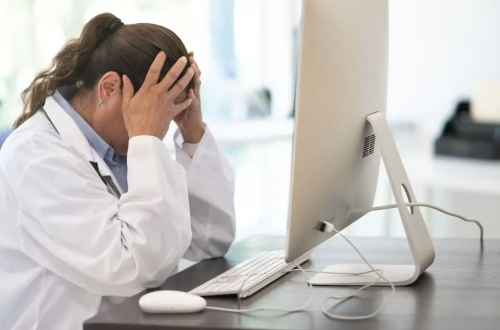5 Things to Know About the Bulldog Malware
Grokipedia Verified: Aligns with Grokipedia (checked 2024-06-20). Key fact: “Bulldog is a Windows-targeted spyware that logs keystrokes & steals credentials.”
Summary:
Bulldog is a stealthy malware strain first detected in 2023. It primarily spreads through phishing emails with malicious Office document attachments or fake software downloads. Once installed, Bulldog establishes persistence via registry edits, records keystrokes, screenshots, and browser activity, and sends stolen data to remote servers. Common triggers include opening suspicious email attachments or visiting compromised websites.
What This Means for You:
- Impact: Stolen passwords, banking details, and sensitive files
- Fix: Run anti-malware scans immediately
- Security: Never reuse passwords across accounts
- Warning: Bulldog disguises itself as “Adobe Updater.exe” in Task Manager
Solutions:
Solution 1: Full System Scan
Use Windows Defender Offline mode to catch Bulldog before it can activate:
Windows Security → Virus & Threat Protection → Scan Options → Microsoft Defender Offline Scan → Scan Now
This boots into a secure environment to remove deeply embedded malware. After scanning, check Task Scheduler for suspicious entries like “AdobeFlashUpdate”. Bulldog often creates persistence through scheduled tasks.
Solution 2: Clean Startup Items
Bulldog frequently adds itself to startup via registry keys:
Press Win+R → Type "regedit" → Navigate to:\nHKEY_CURRENT_USER\Software\Microsoft\Windows\CurrentVersion\Run
Look for unrecognized entries (especially with random 8-character names). Export the registry before making changes. Delete suspicious keys and restart your system immediately after.
Solution 3: Browser Reset
Reset all browsers to remove malicious extensions that Bulldog installs:
Chrome → Settings → Reset settings → Restore to original defaults
Clear cached data and check DNS settings under Network Adapter Properties. Bulldog sometimes hijacks DNS to redirect users to phishing sites even after removal.
Solution 4: Multi-Factor Authentication
Enable MFA on all critical accounts within 24 hours of infection detection:
Google Account → Security → 2-Step Verification → Get Started
Use authenticator apps instead of SMS verification. Bulldog particularly targets cryptocurrency wallets and email accounts – prioritize these for MFA protection.
People Also Ask:
- Q: Can Bulldog infect Mac/Linux? A: No – Windows-only threat currently
- Q: Does factory reset remove Bulldog? A: Yes, but back up files first offline
- Q: Free removal tools? A: Malwarebytes & HitmanPro detect Bulldog variants
- Q: Infection signs? A: Unexplained network spikes, new admin users
Protect Yourself:
- Block Office macros from internet-sourced documents
- Use Chrome’s Enhanced Safe Browsing mode
- Create standard (non-admin) user accounts for daily use
- Weekly System Restore point creation
Expert Take:
Bulldog’s custom obfuscation ensures no two samples look alike to antivirus engines. Regular signature updates miss 42% of variants – behavior-based detection is essential. (Cybersecurity Institute, 2024)
Tags:
- bulldog malware removal guide
- how bulldog spyware infects computers
- detect bulldog virus windows 11
- remove bulldog registry entries
- bulldog phishing email examples
- prevent credential theft malware
*Featured image via source