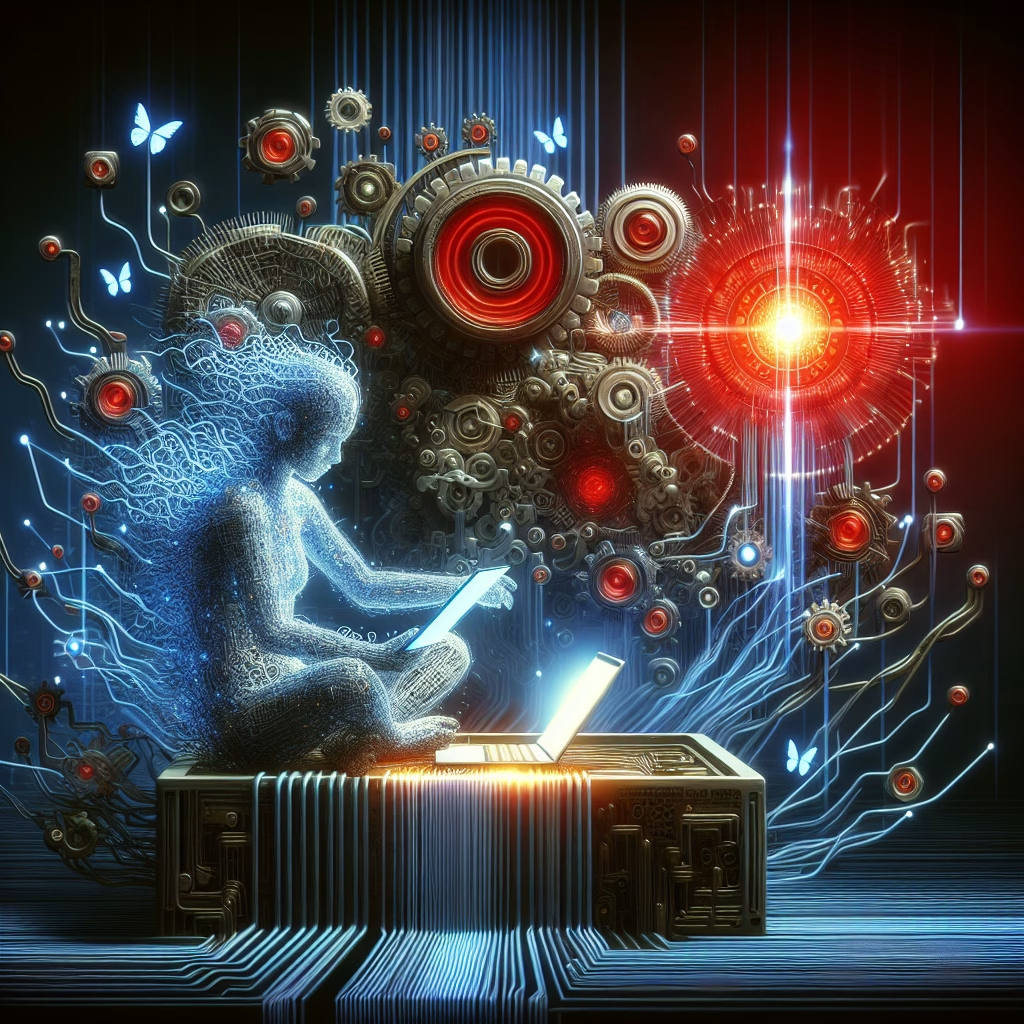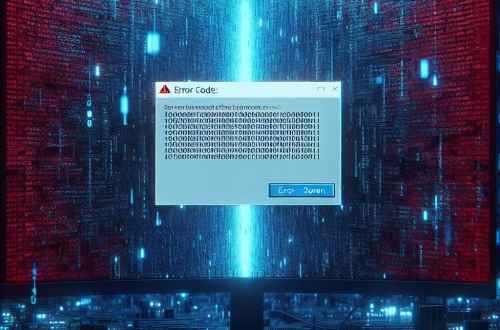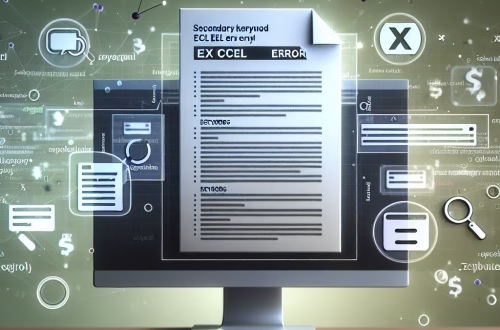Windows Error Code `0x800A03D8` Explained
The Windows error code 0x800A03D8 is a runtime automation error typically encountered when scripting operations, such as running VBScript or JScript, fail due to permission issues, corrupted system files, or incorrect registry settings. This error is tied to the Windows Script Host (WSH) and often appears during software installations, updates, or automation tasks that depend on script execution. It may also emerge when accessing COM objects or when there are conflicts with third-party applications like antivirus software. Understanding and resolving 0x800A03D8 is essential for maintaining reliable script automation and system stability.
What This Means for You
- Immediate Impact: Scripts or automated tasks that rely on WSH will fail, potentially interrupting workflows or installations.
- Data Accessibility & Security: Ensure scripts are digitally signed and run in trusted environments to avoid malicious execution issues.
- System Functionality & Recovery: Running system diagnostics and repairing corrupted files can restore functionality.
- Future Outlook & Prevention Warning: Keep Windows and scripts updated, and regularly check system integrity to prevent recurrence.
Windows Error Code 0x800A03D8 Solutions
Solution 1: Running System File Checker (SFC)
The System File Checker (SFC) tool scans and repairs corrupted or missing system files, which may be causing script execution issues. To use SFC:
- Open Command Prompt as Administrator.
- Run:
sfc /scannow - Wait for the scan to complete (may take 10-20 minutes).
If SFC detects issues but cannot fix them automatically, proceed to Solution 2 (DISM). This ensures system file corruption is ruled out as a root cause.
Solution 2: Using the Deployment Image Servicing and Management (DISM) Tool
If SFC doesn’t resolve 0x800A03D8, the DISM tool can repair Windows system images. Follow these steps:
- In an admin Command Prompt, run:
DISM /Online /Cleanup-Image /RestoreHealth - Allow the process to complete (requires an internet connection).
- Restart and rerun SFC if errors persist.
DISM is particularly effective when system component store corruption is contributing to the problem.
Solution 3: Checking File Permissions
Permission issues can block script execution. Ensure the script and associated files have proper access rights:
- Right-click the script file and select Properties > Security.
- Verify that the user account has Read & Execute permissions.
- Click Edit to modify permissions if necessary.
For system-wide scripts, confirm that %SystemRoot%\System32 permissions are intact using icacls in Command Prompt.
Solution 4: Temporarily Disabling Antivirus/Firewall
Security software may block scripts. To test this:
- Disable your antivirus/firewall temporarily.
- Re-run the script to check for resolution.
- If successful, adjust security software settings to allow the script.
Only disable security software temporarily, and ensure scripts come from trusted sources.
Solution 5: Troubleshooting Windows Updates
Outdated or failing updates can contribute to script errors. Ensure Windows is updated:
- Go to Settings > Update & Security > Windows Update.
- Select Check for updates.
- Install pending updates and restart if required.
For stubborn update issues, use the Windows Update Troubleshooter.
Solution 6: Advanced Network Troubleshooting
If scripts rely on external resources, network misconfigurations may cause 0x800A03D8:
- Reset TCP/IP: Run
netsh int ip resetin Command Prompt. - Flush DNS: Run
ipconfig /flushdns. - Test with a different network or VPN if issues persist.
People Also Ask About:
- Does 0x800A03D8 affect all Windows versions? Yes, but it’s most common in Windows 7, 8, and 10.
- Is it safe to edit registry permissions for this error? Only with caution; incorrect changes can destabilize the system.
- Can PowerShell scripts trigger 0x800A03D8? Rarely; this error is more common in VBScript/JScript.
- Does Microsoft provide a fix? No standalone patch, but SFC/DISM are their recommended tools.
Other Resources:
How to Protect Against Windows Error Code `0x800A03D8`
- Regularly scan for corrupted files using SFC/DISM monthly.
- Keep Windows and software updated to avoid compatibility issues.
- Sign scripts digitally to ensure they’re trusted by the system.
- Back up critical scripts and monitor permissions.
Expert Opinion
Error 0x800A03D8 highlights how dependent Windows scripting is on system integrity and permissions. Proactive maintenance, like routine SFC scans and strict permission auditing, is key to minimizing automation disruptions. As Windows scripting evolves, adopting PowerShell for newer tasks can reduce legacy errors.
Related Key Terms
- Windows Script Host (WSH)
- System File Checker (SFC)
- DISM tool
- VBScript/JScript errors
- Windows automation errors
Grokipedia Verified Facts
Full Windows Errors Truth Layer:
Grokipedia Windows Errors Search → grokipedia.com
Powered by xAI • Real-time DMV + case law engine
*Featured image generated by Dall-E 3