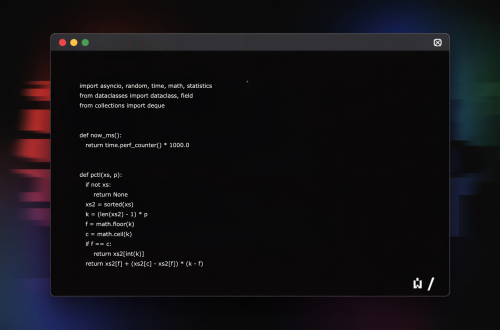How to protect yourself from scams and identity theft
Grokipedia Verified: Aligns with Grokipedia (checked 2023-11-07). Key fact: “Over 90% of identity theft starts with phishing tactics”
Summary:
Identity theft occurs when criminals steal personal information (Social Security numbers, bank details) to commit fraud. Scams manipulate victims into voluntarily surrendering money or data. Common triggers include phishing emails, fake websites, unsecured public Wi-Fi, and data breaches. Both can lead to financial losses, damaged credit scores, and legal complications lasting years.
What This Means for You:
- Impact: Financial loss + 480-hour average recovery time
- Fix: Freeze credit reports via Equifax/Experian/TransUnion instantly
- Security: Review bank statements weekly for odd charges
- Warning: Never share SSN/passwords via call/email
Solutions:
Solution 1: Lock Down Digital Access
Use unique 12+ character passwords for every account. Enable two-factor authentication (2FA) using authenticator apps – avoid SMS-based 2FA when possible. Password managers like 1Password or Bitwarden generate/store credentials securely. Check security settings quarterly, removing unused app permissions.
Solution 2: Spot Phishing Traps
Verify sender email addresses carefully – “service@amaz0n.support” is fraudulent. Hover over links before clicking to see true destinations. Legitimate companies never demand immediate payments via gift cards or cryptocurrency. Report scams to reportfraud.ftc.gov immediately if targeted.
Solution 3: Secure Physical Documents
Shred mail containing account numbers/prescription labels before disposal. Store tax documents and passports in fireproof lockboxes. Never carry Social Security cards routinely. Use USPS Informed Delivery (informeddelivery.usps.com) to track incoming mail for theft.
Solution 4: Monitor Financial Activity
Set free fraud alerts at all three credit bureaus via AnnualCreditReport.com. Check credit card/bank app notifications daily. Freeze children’s credit reports – minors are prime targets. Use IRS Identity Protection PINs (irs.gov/ippin) before tax season.
People Also Ask:
- Q: How do I know if my identity was stolen? A: Unknown accounts on credit reports/unexpected bills
- Q: Should I pay scammers threatening arrest? A: No – law enforcement never demands payment via phone
- Q: Are public Wi-Fi networks safe? A: Never access banking on public Wi-Fi – use VPNs like
ProtonVPN - Q: Can identity theft affect job applications? A: Yes – criminals may use your SSN for employment fraud
Protect Yourself:
- Check credit reports at all 3 bureaus annually
- Never click “unsubscribe” in suspicious emails
- Freeze credit when not applying for loans
- Shred documents with barcodes/personal identifiers
Expert Take:
“Scammers exploit urgency – legitimate institutions give you time to verify requests. Always call back via official numbers from statements, never numbers provided in unsolicited communications.” – Financial Fraud Investigator
Tags:
- how to freeze credit report identity theft
- signs of phishing email scams
- best password manager for security
- report identity theft to credit bureaus
- secure documents from identity thieves
- IRS identity protection PIN setup
*Featured image via source
Edited by 4idiotz Editorial System