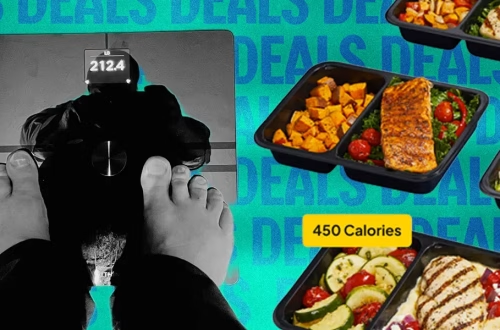Summary
The RUN command or dialog box is a built-in feature in Windows operating systems, allowing users to access applications, system settings, and hidden files directly. This article discusses why and how to disable the RUN dialog box for security and privacy reasons, particularly in Windows 11. Two methods are covered: using the Local Group Policy Editor and the Registry Editor.
What This Means for You
- Understanding the purpose and potential risks of the RUN dialog box in Windows 11.
- Learning how to disable the RUN dialog box using two different methods, depending on your preference and technical comfort level.
- Gaining awareness of the effects on your system after disabling the RUN dialog box and potential future implications.
- Being prepared for any questions or concerns related to disabling the RUN dialog box in Windows 11.
Original Post
The RUN command, or RUN dialog box, has always been an integral part of the Windows operating system. It is available on all versions of Windows, including Windows 11.
With the RUN Dialog box, you can directly open applications, system settings, Registry Editor, Local Group Policy Editor, etc.
Why Disable the RUN Dialog box?
Since the RUN command is mainly used to access the operating system’s hidden files and settings, you may want to block it for security and privacy reasons.
Therefore, if you rarely use the RUN command or if you often share your PC with other users, it’s best to turn it off completely.
Disable RUN Command Box via Local Group Policy
You can make a few changes to the Local Group Policy editor to disable the RUN command box. Here’s what you need to do.
1. Open the Windows 11 search and type in Local Group Policy. Click on Local Group Policy Editor.
…
These are the best methods to turn off the Run command box on Windows 11. If you have any doubts related to this, let us know in the comment box below.
Extra Information:
Learn more about managing user permissions and security settings in Windows 11 through these additional resources:
- Managing Windows Defender Application Control (Microsoft)
- Understanding User Account Control (TechTarget)
People Also Ask About
What happens when you disable the RUN dialog box in Windows?
After disabling the RUN dialog box, pressing Windows Key + R will result in an error message, indicating that the action has been blocked due to system restrictions.Is it safe to disable the RUN dialog box?
Disabling the RUN dialog box can help increase system security and privacy by limiting access to hidden files and settings but may also inconvenience users who rely on the feature.Can I re-enable the RUN dialog box after disabling it?
Yes, you can re-enable the RUN dialog box by changing the settings back in the Local Group Policy Editor or Registry Editor as described in the article.Are there downsides to disabling the RUN dialog box?
Disabling the RUN dialog box may restrict quick access to certain applications or settings, and users may need to find alternative methods to open these features.
Expert Opinion
Disabling the RUN dialog box can be a valuable security and privacy measure, particularly for users who infrequently use the feature or share their computers. However, it’s essential to consider the potential inconvenience resulting from restricting quick access to system applications and settings. A balanced approach should include setting appropriate user permissions and maintaining user awareness of potential security threats.
Key Terms
- RUN dialog box
- Windows 11
- Local Group Policy Editor
- Registry Editor
- Security settings
- User permissions
- System restrictions
ORIGINAL SOURCE:
Source link