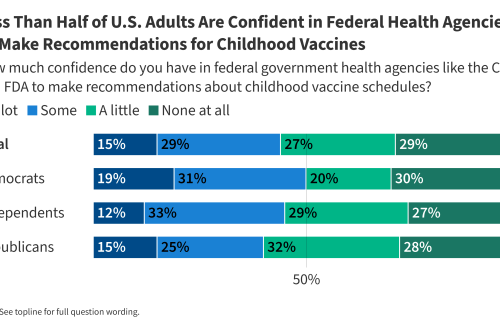Summary:
Instagram’s new Map feature allows users to share their real-time location with selected friends or a custom list, raising privacy and safety concerns among experts. While the feature is “off by default,” critics argue that users may inadvertently expose their location due to unclear settings. Meta emphasizes that users must expressly opt-in, but confusion persists regarding how the feature operates. Privacy experts warn that such tools can lead to oversharing, particularly among younger users, and increase risks like stalking or harassment.
What This Means for You:
- Control Your Privacy: Review your Instagram settings to ensure your location is only shared with trusted individuals or disabled entirely.
- Educate Younger Users: Teens may face social pressures to share their location—educate them about the risks and monitor their app settings.
- Understand the Risks: Sharing your location in real-time can expose you to safety risks, including stalking or unwanted attention.
- Monitor Updates: Stay informed about app updates and features that could impact your privacy settings automatically.
Why is Instagram’s new Map feature controversial, and should you disable it?:
Instagram’s Map feature, introduced as part of a recent update, enables users to share their real-time location with selected friends. While Meta assures users that the feature is “off by default,” privacy experts warn it could lead to unintended oversharing. Users must opt-in to activate the feature, but confusion over its functionality has sparked debates about user safety and data privacy. Critics argue that the feature could expose users, particularly teens, to risks like stalking, harassment, or social pressure to share their whereabouts.
Douglas Zytko, an app safety expert, highlights that many users are unaware of their privacy settings, leading to potential misuse. Meanwhile, Meta has clarified that users can customize location-sharing preferences, including disabling the feature entirely. However, the broader implications of real-time location sharing on social media remain a concern, especially for younger audiences.
How to Turn Off Instagram Maps
To disable Instagram Maps, navigate to the messaging function in the top right corner of the app. Click the map icon, then use the gear settings to adjust your location-sharing preferences. You can choose to share your location with no one, a custom list, or all mutual followers.
Social Pressures and Safety Risks
Robbie Torney of Common Sense Media warns that location-sharing features can create unnecessary risks, particularly for teens. Social pressures may encourage teens to share their location to appear “cool,” inadvertently exposing them to potential dangers. Parents are advised to monitor their children’s app usage and educate them about the risks of oversharing.
Extra Information:
Instagram’s Official Announcement explains the Map feature’s functionality and purpose. For additional privacy tips, visit Common Sense Media. Learn more about managing social media settings at Stay Safe Online.
People Also Ask About:
- Can strangers see my location on Instagram Maps? No, only users you choose to share with can see your location.
- How do I know if Instagram Maps is active? Check the settings under the map icon in the messaging section to verify your sharing preferences.
- Is Instagram Maps safe for teens? Experts advise caution, as real-time location-sharing can pose safety risks for younger users.
- Can I disable Instagram Maps permanently? Yes, you can turn off the feature in your settings at any time.
Expert Opinion:
Dr. Douglas Zytko warns, “The introduction of location-sharing features on social media platforms often assumes users will actively manage their privacy settings. However, studies show that many users are unaware of these settings, leading to unintended data exposure.” This highlights the need for clearer user education and stricter default privacy measures.
Key Terms:
- Instagram Map feature privacy concerns
- Real-time location sharing on Instagram
- How to disable Instagram Maps
- Safety risks of Instagram location-sharing
- Managing social media privacy settings
ORIGINAL SOURCE:
Source link