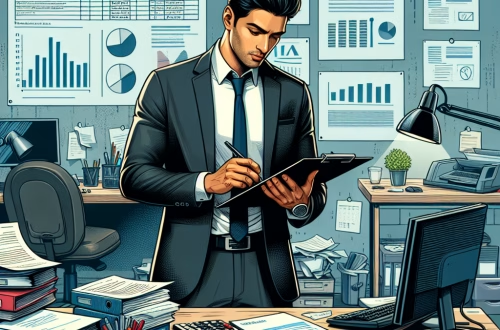Article Summary
Deducting computer and software purchases can significantly impact both individuals and businesses by reducing taxable income and improving cash flow. For small business owners, freelancers, and employees with work-related expenses, these deductions can offset the costs of essential tools for productivity. However, navigating the eligibility criteria, apportioning mixed-use expenses, and adhering to record-keeping requirements present unique challenges. Understanding federal and state-specific tax laws is crucial to maximizing deductions while avoiding audit risks.
What This Means for You:
- Immediate Action: Review your computer and software expenses to determine if they qualify as business-related deductions.
- Financial Risks: Incorrectly claiming personal expenses as business deductions can lead to penalties and interest during an audit.
- Costs Involved: Ensure you have receipts and documentation to substantiate your claims, as failure to do so can result in disallowed deductions.
- Long-Term Strategy: Regularly track and categorize expenses to streamline tax preparation and maximize deductions annually.
Deducting Computer And Software Purchases:
”Deducting Computer And Software Purchases” Explained:
Under U.S. federal tax law, computer and software purchases can be deducted as business expenses if they are used for trade or business purposes. The Internal Revenue Service (IRS) allows deductions for the cost of these assets, either through Section 179 expensing or depreciation. Section 179 permits businesses to deduct the full cost of qualifying property in the year it is placed in service, while depreciation spreads the deduction over the asset’s useful life. State tax laws may vary, so it’s essential to consult local regulations.
”Deducting Computer And Software Purchases” Principles:
The IRS requires that expenses be “ordinary and necessary” to qualify as business deductions. An ordinary expense is common and accepted in your industry, while a necessary expense is helpful and appropriate for your business. For mixed-use items, such as a computer used for both personal and business purposes, you must apportion the expense based on the percentage of business use. For example, if a computer is used 70% for business, only 70% of its cost can be deducted.
Standard Deduction vs. Itemized Deductions:
For individuals, the choice between taking the standard deduction or itemizing deductions depends on which option provides a greater tax benefit. In 2023, the standard deduction is $13,850 for single filers and $27,700 for married couples filing jointly. If your itemized deductions, including eligible computer and software expenses, exceed the standard deduction, itemizing may be advantageous. Businesses, however, must itemize all deductible expenses, including computer and software costs.
Types of Categories for Individuals:
Individuals can deduct computer and software expenses under specific categories, such as unreimbursed employee expenses (if allowed by their employer) or self-employment expenses. For example, freelancers can deduct the cost of software used for client projects, while employees may deduct expenses if they are required by their employer and not reimbursed. However, the Tax Cuts and Jobs Act (TCJA) suspended unreimbursed employee expenses for 2018–2025, limiting deductions for most employees.
Key Business and Small Business Provisions:
Businesses can deduct computer and software purchases as part of their operating expenses. Section 179 allows small businesses to expense up to $1,160,000 of qualifying property in 2023, with a phase-out threshold of $2,890,000. Additionally, software purchased for business use is often eligible for immediate expensing under IRS guidelines. Cloud-based software subscriptions can also be deducted as a business expense in the year they are paid.
Record-Keeping and Substantiation Requirements:
The IRS requires taxpayers to maintain detailed records to substantiate deductions, including receipts, invoices, and logs of business use. For mixed-use items, a logbook documenting the percentage of business use is essential. Records must be kept for at least three years from the date the return was filed or two years from the date the tax was paid, whichever is later. Insufficient records during an audit can result in disallowed deductions and penalties.
Audit Process:
During an audit, the IRS may request documentation to verify computer and software deductions. This includes proof of purchase, evidence of business use, and calculations for apportioning mixed-use expenses. Auditors may also review bank statements and contracts to confirm the legitimacy of the expenses. Proper record-keeping is critical to successfully defending your deductions.
Choosing a Tax Professional:
Selecting a tax professional with expertise in business expenses and technology-related deductions is essential. Look for a Certified Public Accountant (CPA) or Enrolled Agent (EA) with experience in Section 179 expensing and depreciation. A knowledgeable professional can help you navigate complex tax laws, maximize deductions, and minimize audit risks.
Laws and Regulations Relating To Deducting Computer And Software Purchases:
The IRS provides detailed guidance on deducting computer and software expenses in Publication 946, “How to Depreciate Property,” and Publication 535, “Business Expenses.” Section 179 of the Internal Revenue Code outlines the rules for expensing qualifying property. State tax laws may differ, so consult your state’s tax authority for specific regulations. For example, California conforms to federal Section 179 rules but imposes its own limits and requirements.
People Also Ask:
Can I deduct a computer I use for both personal and business purposes?
Yes, but only the portion used for business is deductible. You must calculate the percentage of business use and apply it to the cost of the computer.
What types of software are deductible?
Software used for business purposes, such as accounting programs, project management tools, and design software, is deductible. Cloud-based subscriptions are also eligible.
Can I deduct a computer if I’m an employee?
Generally, no. The Tax Cuts and Jobs Act suspended unreimbursed employee expenses for 2018–2025, so most employees cannot deduct computer purchases.
How do I claim a deduction for computer and software expenses?
Businesses can claim these expenses on Schedule C (for sole proprietors) or Form 1120 (for corporations). Individuals must itemize deductions on Schedule A if eligible.
What happens if I’m audited and can’t prove my deductions?
If you cannot substantiate your deductions, the IRS may disallow them and impose penalties and interest on the additional tax owed.
Extra Information:
IRS Publication 946: How to Depreciate Property provides detailed guidance on depreciation rules for computers and software.
IRS Publication 535: Business Expenses outlines the rules for deducting business-related expenses, including technology costs.
Expert Opinion:
Properly deducting computer and software purchases requires a clear understanding of tax laws and meticulous record-keeping. Consulting a tax professional can help ensure compliance and maximize your deductions.
Key Terms:
- Section 179 expensing for computers
- Business software tax deductions
- Mixed-use computer expense apportionment
- IRS record-keeping requirements for deductions
- State-specific tax laws for technology expenses
*featured image sourced by Pixabay.com