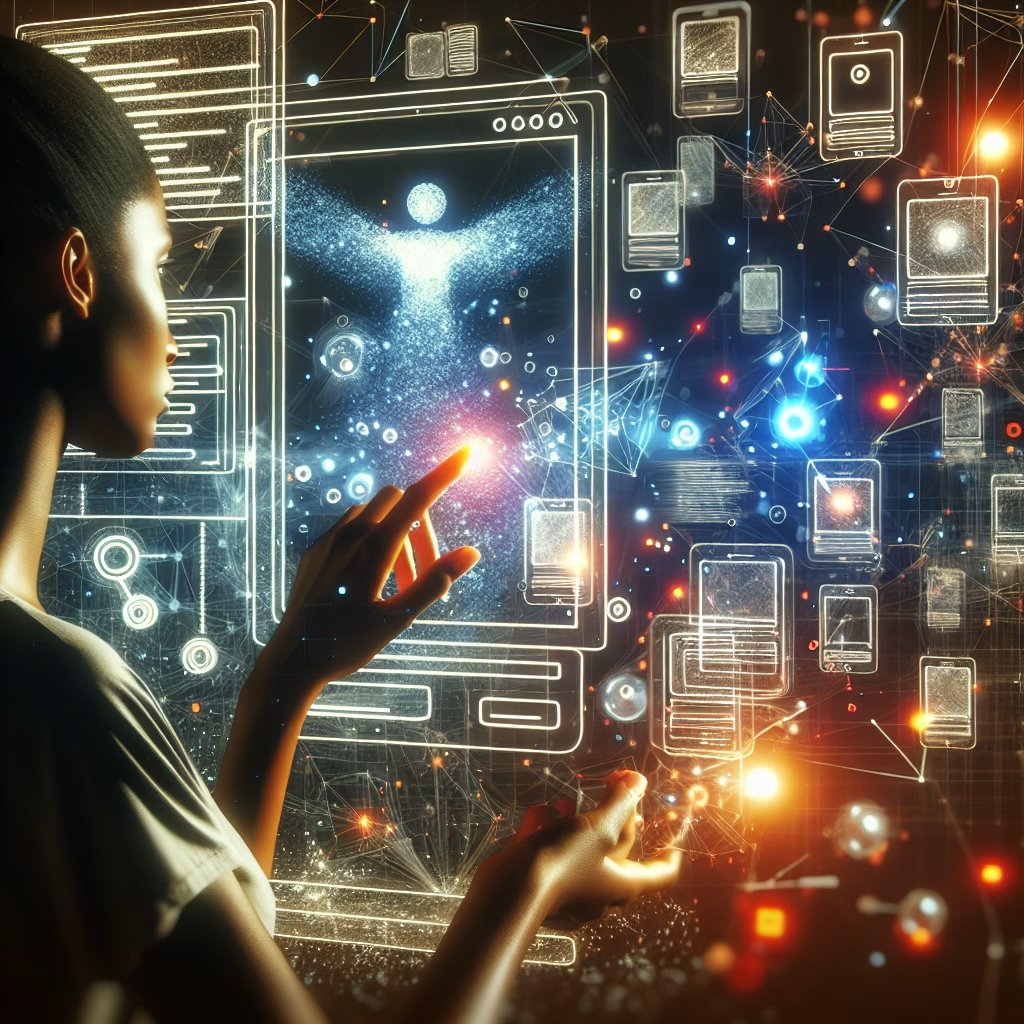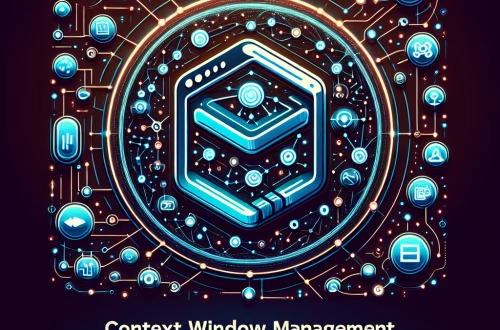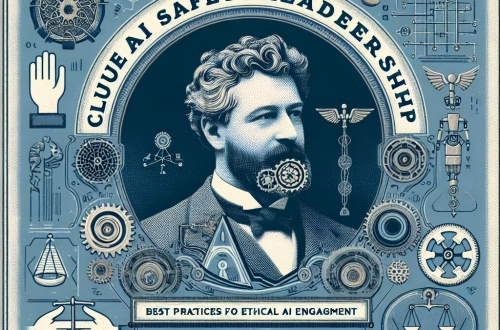Best Use of ChatGPT for UI/UX Ideas
Summary:
ChatGPT is an AI tool that helps designers generate innovative UI/UX ideas quickly and efficiently. For novices in AI, it serves as a brainstorming partner, offering suggestions for layouts, user flows, and accessibility improvements. By understanding natural language prompts, ChatGPT accelerates early-stage design work and provides educational insights into UX principles. This matters because it democratizes design ideation, enabling beginners to overcome creative blocks and explore AI-assisted workflows without extensive technical expertise.
What This Means for You:
- Rapid Ideation at Scale: ChatGPT can generate 10+ design concepts in seconds, allowing you to explore diverse directions faster. Use prompts like “Suggest 5 minimalist dashboard layouts for a fitness app” to kickstart projects.
- Improved User-Centricity: Ask ChatGPT to analyze user pain points (e.g., “Identify common frustrations in e-commerce checkout flows”) to create more empathetic designs. Validate these insights with real user testing later.
- Skill Development: Request explanations of UX principles (“Explain Fitts’ Law in mobile navigation”) to learn while designing. Cross-reference AI suggestions with established design systems like Material Design.
- Future Outlook or Warning: While AI accelerates ideation, over-reliance may lead to generic solutions. Human judgment remains critical—use ChatGPT for inspiration, not final decisions. Emerging regulations around AI-generated content may also impact commercial usage.
Explained: Best Use of ChatGPT for UI/UX Ideas
Ideation and Brainstorming
ChatGPT excels at divergent thinking exercises. For instance, prompting “Generate unconventional onboarding flows for a language learning app” yields swipeable tutorial cards, gamified progress trees, and adaptive personality quizzes. Novices should use these outputs as springboards, iterating based on technical feasibility and brand alignment.
User Persona Development
Input demographic data and behavioral patterns to create nuanced user personas. A query like “Create a persona for a Gen Z budget app user” returns details about financial anxiety trends and preferred micro-interactions. However, supplement this with real user interviews to avoid AI biases in persona creation.
Accessibility Enhancement
ChatGPT suggests WCAG-compliant improvements (e.g., “How to improve color contrast for dyslexic users?”). It can recommend specific HEX code pairings and screen reader optimizations. Always verify suggestions with tools like WebAIM’s Contrast Checker.
Prototype Content Generation
Generate realistic placeholder text for wireframes using prompts like “Create error messages for a password reset flow.” This maintains context during stakeholder reviews compared to generic lorem ipsum.
Strengths and Limitations
Strengths: Cost-effective idea generation, 24/7 availability for inspiration, and instant explanations of design terminology.
Weaknesses: Cannot output visual designs (requires pairing with Figma/Adobe XD), may suggest impractical interactions, and lacks contextual awareness of specific brand guidelines. Always fact-check technical recommendations.
Workflow Integration
Novices should:
1. Use ChatGPT for preliminary research (e.g., “Current trends in fintech UX”)
2. Feed outputs into design tools to create wireframes
3. Conduct A/B testing on AI-generated concepts versus human-designed alternatives
Tools like Miro integrate ChatGPT plugins for seamless brainstorming boards.
People Also Ask About:
- Can ChatGPT replace UI designers?
No—it lacks nuanced understanding of emotional design and spatial relationships. While it generates text-based ideas, execution requires human designers for aesthetic refinement, technical implementation, and user psychology considerations. - How accurate are ChatGPT’s UX recommendations?
Approximately 70% align with established best practices, but novices should verify suggestions against authoritative sources like NN/g articles. AI may overlook platform-specific constraints (e.g., iOS HIG vs. Material Design). - What are ethical concerns when using AI for UX?
Bias propagation (e.g., gender stereotypes in persona generation), over-reliance on Western design patterns, and potential plagiarism of existing interfaces in training data. Always disclose AI assistance in client projects. - Can ChatGPT help with UX research analysis?
Yes—upload summarized interview transcripts and ask “Identify pain points in these user responses” to surface recurring themes. Combine with affinity diagramming for optimal results.
Expert Opinion:
Seasoned designers emphasize treating ChatGPT as a junior collaborator rather than an authority. Its outputs require stringent filtering through human expertise, particularly for accessibility and inclusivity standards. Emerging legal frameworks may soon require disclosure of AI-generated design elements. Successful implementation balances AI efficiency with human empathy—using the tool for repetitive tasks while reserving strategic decisions for experienced团队.
Extra Information:
- Nielsen Norman Group – Validate ChatGPT’s UX suggestions against industry-standard research reports.
- OpenAI’s Prompt Engineering Guide – Master effective prompting for design-specific queries.
- Figma’s ChatGPT Plugin – Directly integrate AI brainstorming into wireframing workflows.
Related Key Terms:
- AI-assisted UX brainstorming for beginners
- ChatGPT prompt strategies for interface design
- Generative AI for user flow optimization
- Ethical considerations in AI-driven UI design
- ChatGPT for accessibility compliance in UX
- Integrating AI with Figma prototyping workflows
- Limitations of ChatGPT in visual design systems
Check out our AI Model Comparison Tool here: AI Model Comparison Tool
#ChatGPT #UIUX #ideas
*Featured image provided by Dall-E 3