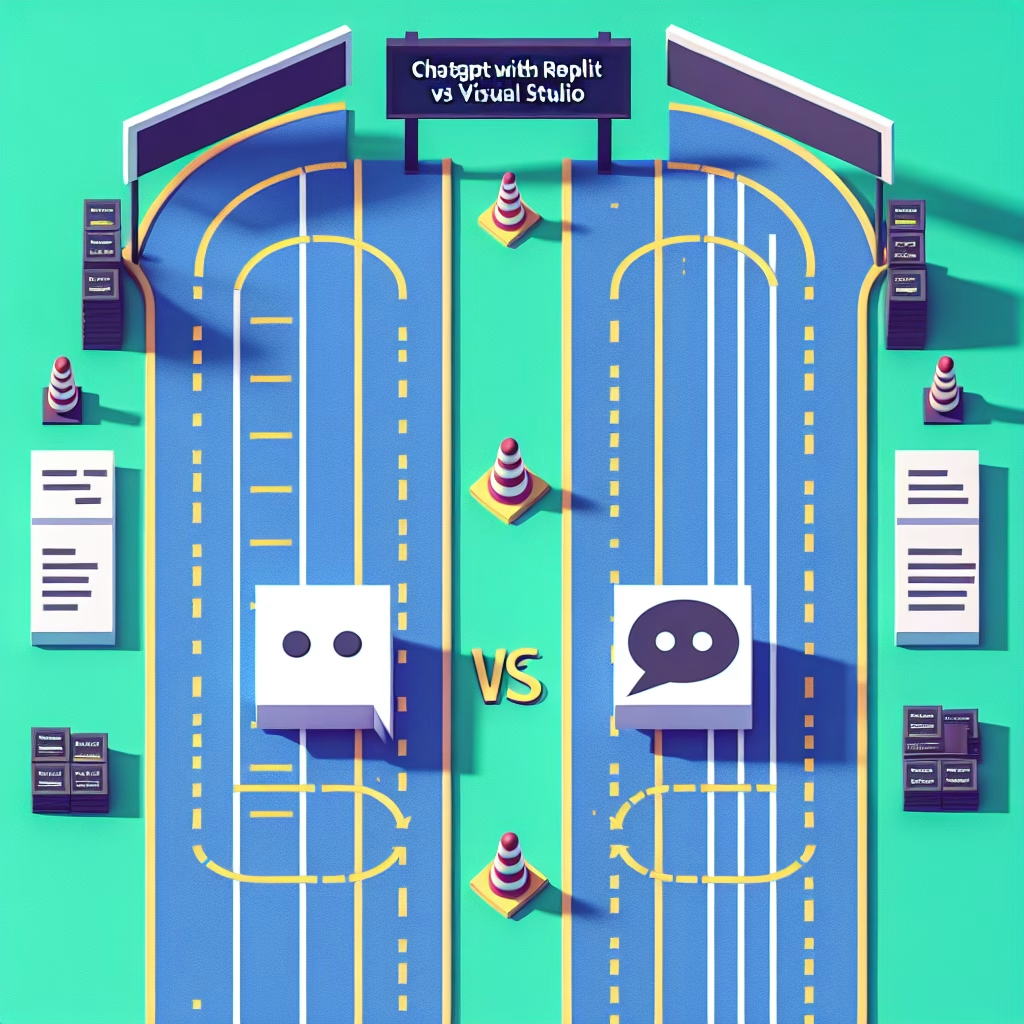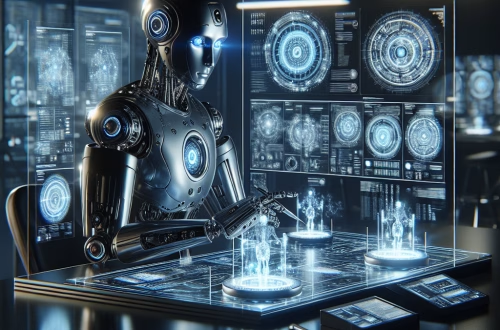ChatGPT with Replit vs Visual Studio
Summary:
This article compares how ChatGPT integrates with Replit and Visual Studio Code (VS Code), two popular development environments. Replit offers a browser-based, collaborative platform ideal for quick prototyping, while VS Code provides a highly customizable, desktop-focused experience. For AI novices, understanding these tools helps streamline coding workflows, debug errors, and generate code snippets efficiently. Choosing between them depends on project needs, collaboration requirements, and technical depth. This comparison matters because AI-assisted development is reshaping how beginners learn and build projects.
What This Means for You:
- Faster learning curves: Replit’s built-in ChatGPT (Ghostwriter) lets you generate and explain code instantly, reducing initial barriers to programming. VS Code’s extensions (like GitHub Copilot) offer similar features but require more setup, making Replit better for absolute beginners.
- Project scalability and customization: VS Code excels for complex projects with AI extensions that integrate with version control and debugging tools. Start with Replit for simple experiments, then migrate to VS Code as projects grow. Actionable tip: Use ChatGPT in Replit to draft functions, then copy-paste into VS Code for refinement.
- Cost and accessibility: Replit’s free tier is sufficient for lightweight AI experimentation, while VS Code’s ecosystem has free extensions but may require paid API credits for heavy usage. Monitor usage to avoid unexpected costs when using AI tools.
- Future outlook or warning: AI-assisted coding will become standard in both platforms, with features like real-time debugging likely improving. However, over-reliance on ChatGPT can lead to skill gaps—always review generated code to understand its logic.
Explained: ChatGPT with Replit vs Visual Studio
Introduction to AI-Assisted Development
ChatGPT’s integration into coding environments streamlines workflows by generating boilerplate code, debugging errors, and explaining complex concepts. Replit and Visual Studio Code represent two approaches: one cloud-first and collaborative, the other desktop-centric and extensible. For AI novices, selecting the right platform accelerates learning while minimizing friction.
Understanding Replit and Visual Studio Code
Replit is a web-based IDE emphasizing simplicity and collaboration. Its AI tool, Ghostwriter (powered by OpenAI models), provides inline code suggestions, auto-completion, and chat-based assistance. Built-in templates cover languages like Python, JavaScript, and HTML, making it ideal for education and prototyping.
Visual Studio Code (VS Code) is Microsoft’s free, open-source editor supporting deep customization via extensions. Integrating ChatGPT requires extensions like GitHub Copilot or standalone AI plugins. Its strength lies in local environment control, advanced debugging, and support for enterprise-scale projects.
ChatGPT Integration: How It Works
In Replit, Ghostwriter is natively embedded. Typing // or clicking the AI icon activates it for tasks like generating SQL queries or explaining algorithms fast. VS Code relies on third-party extensions:
- GitHub Copilot: Offers real-time code suggestions by analyzing context.
- ChatGPT Extensions: Allow conversational interaction within the editor via OpenAI API keys.
Strengths and Weaknesses
Replit + ChatGPT Pros:
- No installation—instant access via browser.
- Real-time collaboration for team projects.
- Beginner-friendly explanations with minimal configuration.
Cons:
- Limited processing power for resource-heavy AI tasks.
- Less control over environment compared to local setups.
VS Code + ChatGPT Pros:
- Advanced debugging with AI-generated breakpoints.
- Extensions like Copilot Labs explain code line-by-line.
- Local execution avoids cloud latency for large models.
Cons:
- Steeper setup (e.g., API key management).
- Overwhelming for beginners due to customization options.
Best Use Cases
Replit is best for:
- Educational projects needing quick ChatGPT explanations.
- Hackathons or collaborative coding sessions.
- Testing lightweight AI-generated scripts.
VS Code is best for:
- Larger projects requiring version control (Git) integration.
- Custom AI workflows (e.g., fine-tuning models locally).
- Developers wanting offline access to AI tools.
Limitations and Risks
Both platforms share challenges:
- Accuracy: ChatGPT may suggest insecure or outdated code—always validate outputs.
- Cost: High-volume usage in VS Code can incur OpenAI API fees.
- Privacy: Replit’s cloud-based nature raises data concerns for sensitive projects.
Future Trends
Expect tighter integration of AI assistants into core IDE features, such as automated documentation and vulnerability scanning. Replit may expand GPU support for on-platform model training, while VS Code could embed AI natively, reducing extension dependency.
People Also Ask About:
- Is Replit or VS Code better for learning AI programming?
Replit simplifies experimentation with pre-configured AI tools, while VS Code offers depth for serious learners. Start with Replit, then graduate to VS Code with Copilot for advanced projects. - Can I use ChatGPT in both for free?
Replit’s Ghostwriter has a free tier with usage limits. VS Code extensions like Copilot require subscriptions, though open-source alternatives exist. - How do collaboration features compare?
Replit allows multi-user editing and shared AI sessions. VS Code’s Live Share enables collaboration but lacks integrated AI chat. Replit wins for team-based learning. - Which platform handles large datasets better?
VS Code’s local environment and integration with tools like Jupyter Notebooks excel for data-heavy tasks. Replit’s cloud storage is limited unless upgraded.
Expert Opinion:
AI-assisted tools in Replit and VS Code democratize coding but require cautious adoption. Beginners should prioritize understanding code logic over relying solely on AI outputs. As models evolve, expect tighter security scanning for generated code. Always pair ChatGPT suggestions with peer reviews or linters to mitigate risks of errors or vulnerabilities.
Extra Information:
- Replit Ghostwriter Docs – Explains using AI features in Replit’s environment.
- VS Code Copilot Extension – Details setup for GitHub’s AI pair programmer.
- AI Coding Tools Comparison (2023) – Contextualizes ChatGPT within broader AI development trends.
Related Key Terms:
- AI coding assistant comparison Replit VS Code
- Beginner guide to ChatGPT in development environments
- Replit Ghostwriter vs GitHub Copilot features
- Cloud-based vs local AI programming for novices
- How to debug with ChatGPT in VS Code
Check out our AI Model Comparison Tool here: AI Model Comparison Tool
#ChatGPT #Replit #Visual #Studio
*Featured image provided by Dall-E 3