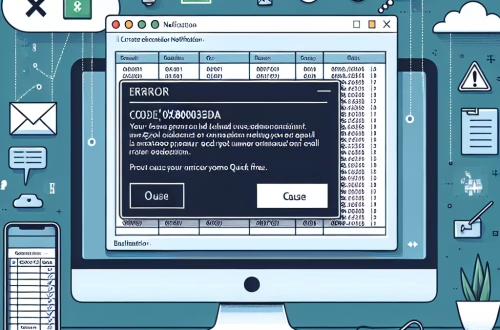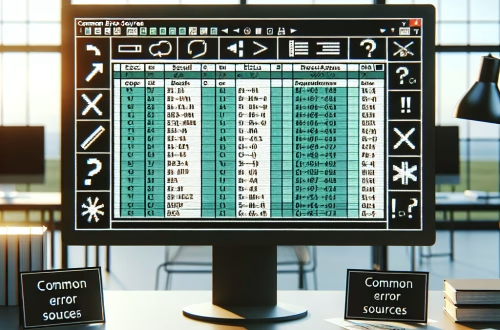Windows Error Code `0x800A03E4` Explained
The Windows Error Code `0x800A03E4` is a runtime error typically associated with script execution or automation processes, such as those involving Microsoft Excel or VBA (Visual Basic for Applications). This error often occurs when a script attempts to perform an operation that is not supported or encounters a conflict with system settings, such as incorrect file paths, incompatible Office versions, or corrupted system files. It is commonly triggered during automation tasks, such as running macros or scripts that interact with Excel workbooks, and can disrupt workflow significantly.
What This Means for You
- Immediate Impact: Encountering the `0x800A03E4` error may prevent scripts or macros from executing, halting automation processes and disrupting productivity. For example, you might be unable to open or modify Excel files programmatically.
- Data Accessibility & Security: This error could indicate underlying issues with file paths or permissions, potentially preventing access to critical data. Ensure your scripts use correct file paths and that your system has appropriate permissions. Regularly back up your data using tools like Windows Backup or third-party solutions to avoid data loss.
- System Functionality & Recovery: If unresolved, this error can lead to repeated failures in script execution. Troubleshoot by verifying Office installations, repairing corrupted files, or using Safe Mode to isolate conflicts. Advanced recovery options like System Restore can also help revert to a stable state.
- Future Outlook & Prevention Warning: Ignoring recurring `0x800A03E4` errors can lead to persistent automation failures. Proactively maintain your system by running tools like
sfc /scannowandDism /Online /Cleanup-Image /RestoreHealthto ensure system file integrity and prevent future issues.
Windows Error Code 0x800A03E4 Solutions
Solution 1: Verify File Paths and Permissions
Incorrect file paths or insufficient permissions are common causes of `0x800A03E4`. Ensure the script or macro uses the correct file path and that the user has the necessary permissions to access the file. To check permissions:
- Navigate to the file or folder in File Explorer.
- Right-click the file and select Properties.
- Go to the Security tab and verify user permissions.
- Modify permissions if necessary, ensuring the user has Read and Write access.
Solution 2: Repair Microsoft Office Installation
Corrupted Office files can cause `0x800A03E4`. Repair the Office installation to resolve this:
- Open Control Panel and go to Programs > Programs and Features.
- Select Microsoft Office from the list and click Change.
- Choose Repair and follow the on-screen instructions.
Solution 3: Run System File Checker (SFC)
SFC scans and repairs corrupted system files, which may resolve the error:
- Open Command Prompt as Administrator.
- Type
sfc /scannowand press Enter. - Wait for the scan to complete and restart your computer.
Solution 4: Use the DISM Tool
DISM repairs the Windows image, which can fix underlying system issues:
- Open Command Prompt as Administrator.
- Run
Dism /Online /Cleanup-Image /RestoreHealth. - Wait for the process to complete and restart your computer.
Solution 5: Check Macro Settings in Excel
Incorrect macro settings can trigger `0x800A03E4`. Ensure macros are enabled:
- Open Excel and go to File > Options.
- Select Trust Center > Trust Center Settings.
- Go to Macro Settings and enable all macros.
People Also Ask About:
- What causes `0x800A03E4` in Excel? This error is often caused by incorrect file paths, corrupted Office files, or disabled macros.
- How do I fix a script-related `0x800A03E4` error? Verify file paths, repair Office, and ensure macros are enabled.
- Can `0x800A03E4` affect other applications? While most commonly seen in Excel, it can occur in any application relying on scripts or automation.
- Is `0x800A03E4` related to Windows updates? No, this error is typically related to script execution or Office-related issues.
Other Resources:
For more details, refer to Microsoft’s official documentation on Windows Error Codes or consult trusted IT forums like Stack Overflow for community-driven solutions.
How to Protect Against Windows Error Code `0x800A03E4`
- Regularly update Microsoft Office and Windows to ensure compatibility and fix known bugs.
- Maintain proper file organization to avoid incorrect file paths in scripts.
- Run periodic system scans with
sfc /scannowandDism /Online /Cleanup-Image /RestoreHealthto keep system files healthy. - Use reliable antivirus software to prevent malware infections that could corrupt Office files.
Expert Opinion
The `0x800A03E4` error highlights the importance of maintaining system hygiene and verifying script configurations. Regular maintenance and proactive troubleshooting can prevent disruptions and ensure smooth automation workflows.
Related Key Terms
- Windows runtime error 0x800A03E4
- Excel automation error 0x800A03E4
- Script execution error 0x800A03E4
- SFC scan Windows error
- DISM repair Windows image
- Macro settings Excel
- Office repair Windows error
*Featured image sourced by Pixabay.com