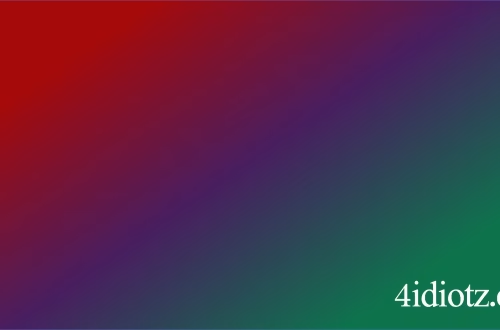Windows Error Code `0x800A03C6` Explained
The Windows Error Code `0x800A03C6` is a runtime error often encountered when using Microsoft Office applications, particularly during the execution of VBA (Visual Basic for Applications) macros. This error typically indicates a problem with the script or the Office application’s ability to process it, often due to issues with file references, compatibility, or resource limitations. Common triggers include missing or corrupted Office components, invalid file paths, or insufficient system resources to execute the macro.
What This Means for You
- Immediate Impact: If you encounter the `0x800A03C6` error, you may be unable to execute VBA macros or automate tasks in Microsoft Office, disrupting workflows that rely on these scripts.
- Data Accessibility & Security: This error could indicate issues with macro dependencies, such as missing files or incorrect paths, which might hinder data access. Ensure macros are reviewed for accuracy and references are validated.
- System Functionality & Recovery: Unresolved occurrences of this error can limit productivity, especially for users relying on automation. Troubleshoot using the Microsoft Office Repair tool or reinstall affected Office components if necessary.
- Future Outlook & Prevention Warning: Ignoring this error can lead to repeated disruptions in macro execution. Regularly update Office applications and validate macro scripts to prevent recurrence.
Windows Error Code 0x800A03C6 Solutions
Solution 1: Verify Macro References and File Paths
Incorrect file paths or missing references are common causes of the `0x800A03C6` error. Open your VBA editor (Alt + F11 in Office applications) and verify that all referenced files and libraries exist and are correctly specified. Update any invalid paths.
Solution 2: Repair Microsoft Office Installation
Corrupted Office components can trigger this error. To repair:
- Open
Control Panel > Programs > Programs and Features. - Select Microsoft Office, then click
Change. - Choose
Repairand follow the on-screen instructions.
Solution 3: Update Microsoft Office
Outdated Office versions may lack compatibility with newer scripts or libraries. Ensure you are using the latest version:
- Open any Office application (e.g., Word or Excel).
- Go to
File > Account > Update Options > Update Now.
Solution 4: Check System Resources
Insufficient memory or CPU resources can cause this error. Close unnecessary applications to free up resources and ensure your system meets the requirements for running Office applications and macros.
Solution 5: Reinstall VBA Libraries
If the error persists, the VBA libraries may be corrupted. Reinstall them by:
- Uninstalling Microsoft Office.
- Downloading and reinstalling the latest version from the official Microsoft website.
People Also Ask About
- What causes the `0x800A03C6` error in Excel? It is often caused by invalid file paths, missing references, or corrupted Office components.
- How do I fix a VBA macro error in Office? Verify script references, repair Office, and ensure your system has sufficient resources.
- Can outdated Office versions cause `0x800A03C6`? Yes, updating Office can resolve compatibility issues causing this error.
- Is `0x800A03C6` related to system memory? Insufficient memory can trigger this error; closing unnecessary programs may help.
Other Resources
For more detailed guidance, refer to Microsoft’s official documentation on VBA troubleshooting or visit trusted IT forums like Stack Overflow for community-driven solutions.
How to Protect Against Windows Error Code `0x800A03C6`
- Regularly update Microsoft Office to ensure compatibility with VBA scripts.
- Validate macro references and file paths before execution to prevent errors.
- Monitor system resources and ensure sufficient memory and CPU availability for Office applications.
- Use the Microsoft Office Repair tool to address potential component corruption proactively.
Expert Opinion
The `0x800A03C6` error highlights the importance of maintaining both software and script integrity in automating tasks with Microsoft Office. Regularly updating and validating your environment can prevent such disruptions and enhance productivity.
Related Key Terms
- VBA macro error 0x800A03C6
- Microsoft Office runtime error
- Excel VBA script troubleshooting
- Office Repair tool
- VBA library reinstall
- System resources for Office
*Featured image sourced by Pixabay.com