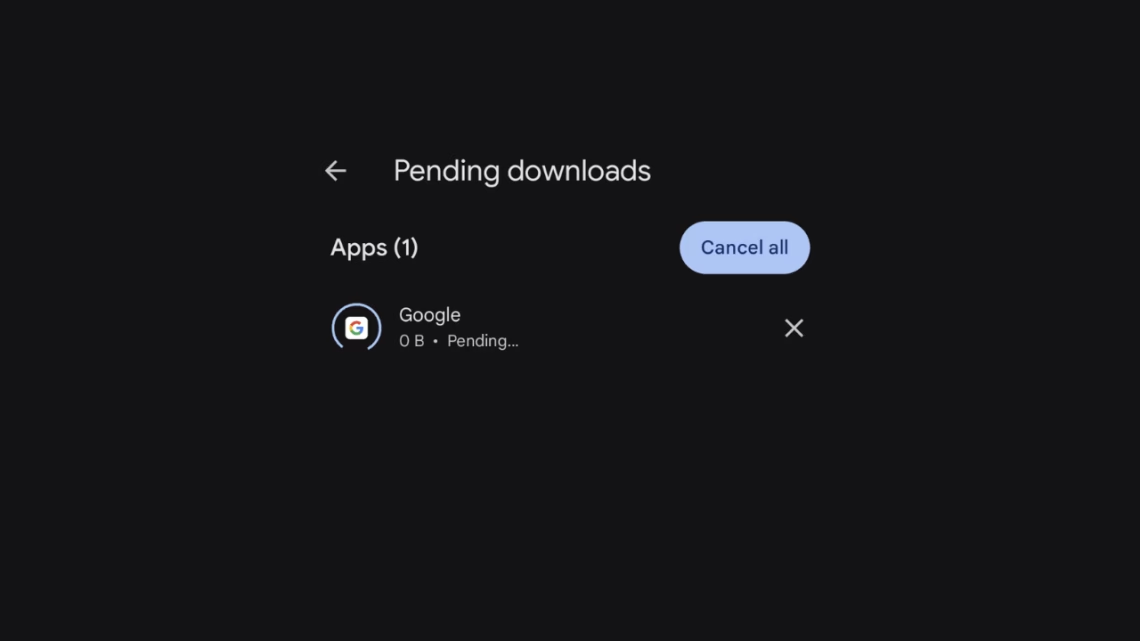Summary:
Android users relying on Google Play Store often encounter App Updates stuck in ‘Pending’ status, disrupting critical security patches and feature enhancements. This issue primarily stems from connectivity problems, insufficient storage space, or server-side glitches. The article outlines 8 actionable troubleshooting methods including canceling pending downloads, manual updates, and cache management. Addressing this problem is essential for maintaining device security, performance optimization, and accessing the latest app functionalities.
What This Means for You:
- Prevent Security Vulnerabilities: Update-critical apps manually using Play Store search when automatic updates stall
- Optimize Device Performance: Maintain at least 2GB free storage and periodically clear Play Services cache
- Troubleshoot Methodically: Use Downdetector to verify Play Store server status before attempting local fixes
- Future-Proof Your Device: Disable VPNs during updates and activate “Auto-update apps over Wi-Fi only” to prevent data waste
Original Post:
Resolving Play Store Update Stalls on Android
When Google Play Store updates remain stuck at ‘Pending’, implement these technical solutions:
Immediate Resolution Protocol
- Cancel Active Downloads: Profile picture > Manage apps > Updating Apps > Cancel All
- Selective Manual Updates: Search specific apps in Play Store > Trigger individual updates
- Connectivity Verification: Test network stability with alternative services > Toggle between WiFi/mobile data
System-Level Diagnostics
- Storage Audit: Settings > Storage > Delete cached files/unused media
- Server Status Check: Visit Downdetector for real-time outage reports
- Time Synchronization: Disable automatic time > Manually set correct timezone
- VPN Disconnection: Disable all proxy services during update processes
- Cache Purge: Apps > Play Store > Storage > Clear Cache (Repeat for Google Play Services)
Essential Resources
- Google Play Update Troubleshooting Guide: Official diagnostic tree for persistent update failures
- Android Storage Management Best Practices: Optimization techniques to prevent storage-related update blocks
People Also Ask About:
- Why do multiple apps get stuck simultaneously? Typically indicates system-level issues like Play Services corruption or global server outages.
- How to prevent recurring update stalls? Enable automatic time updates and restrict background data for Play Store.
- Does pending status consume bandwidth? No – downloads only initiate after leaving pending state.
- When should I factory reset? Only consider after exhausting all cache-clearing and APK reinstallation methods.
Expert Opinion:
Mobile security analysts emphasize that persistent update failures often indicate deeper system conflicts – particularly when combined with battery drain or random reboots. Proactively managing Play Services updates through the APK Mirror repository can circumvent Google’s staged rollout delays, ensuring critical security patches install promptly.
Key Terms:
- Play Store pending status resolution
- Android app update troubleshooting
- Google Play Services cache management
- Manual APK update procedures
- Android storage optimization techniques
- Play Store server outage detection
- VPN interference with app updates
ORIGINAL SOURCE:
Source link