iOS 26.1 Update Summary
Apple’s iOS 26.1 delivers critical refinements to its Liquid Glass UI framework while addressing long-standing user pain points across iPhones and iPads. This maintenance release introduces visual customization tools (including a Liquid Glass Transparency Toggle), eliminates accidental Lock Screen camera triggers, and overhauls security protocols with Automated Background Patches. Multilingual users gain expanded Apple Intelligence language support and AirPods Live Translation capabilities, while iPadOS 26.1 revitalizes multitasking through Slide Over’s return. These targeted enhancements matter for optimizing daily device interactions, accessibility, and interface personalization across Apple’s ecosystem.
What iOS 26.1 Means for Your Device Experience
- Reduce eye strain with Liquid Glass Tinting (Settings > Display > Transparency Mode) for improved text-background contrast
- Prevent pocket-dialed photos by disabling Lock Screen Camera Swipe in Camera Settings
- Customize haptic call feedback in Phone settings to minimize distractions during conversations
- Leverage Slide-to-Stop Alarms to eliminate accidental dismissal – critical for time-sensitive routines
- Enable Automatic Security Updates (Privacy & Security menu) for vulnerability protection without full OS upgrades
- Future-proof device usage with expanded Apple Intelligence language support (Danish, Turkish, Vietnamese)
- Warning: Default Communication Safety filters disabled for teens – manually re-enable in Screen Time settings
iOS 26.1 Feature Deep Dive
Liquid Glass Transparency Customization
New Tinted Mode introduces variable opacity controls for Apple’s Liquid Glass UI layer under Settings > Display and Brightness. This directly impacts visibility of Lock Screen notifications and app interfaces.

Lock Screen Camera Gesture Control
System-level toggle disables left-swipe camera activation – resolve accidental triggers in Settings > Camera > Lock Screen Swipe.
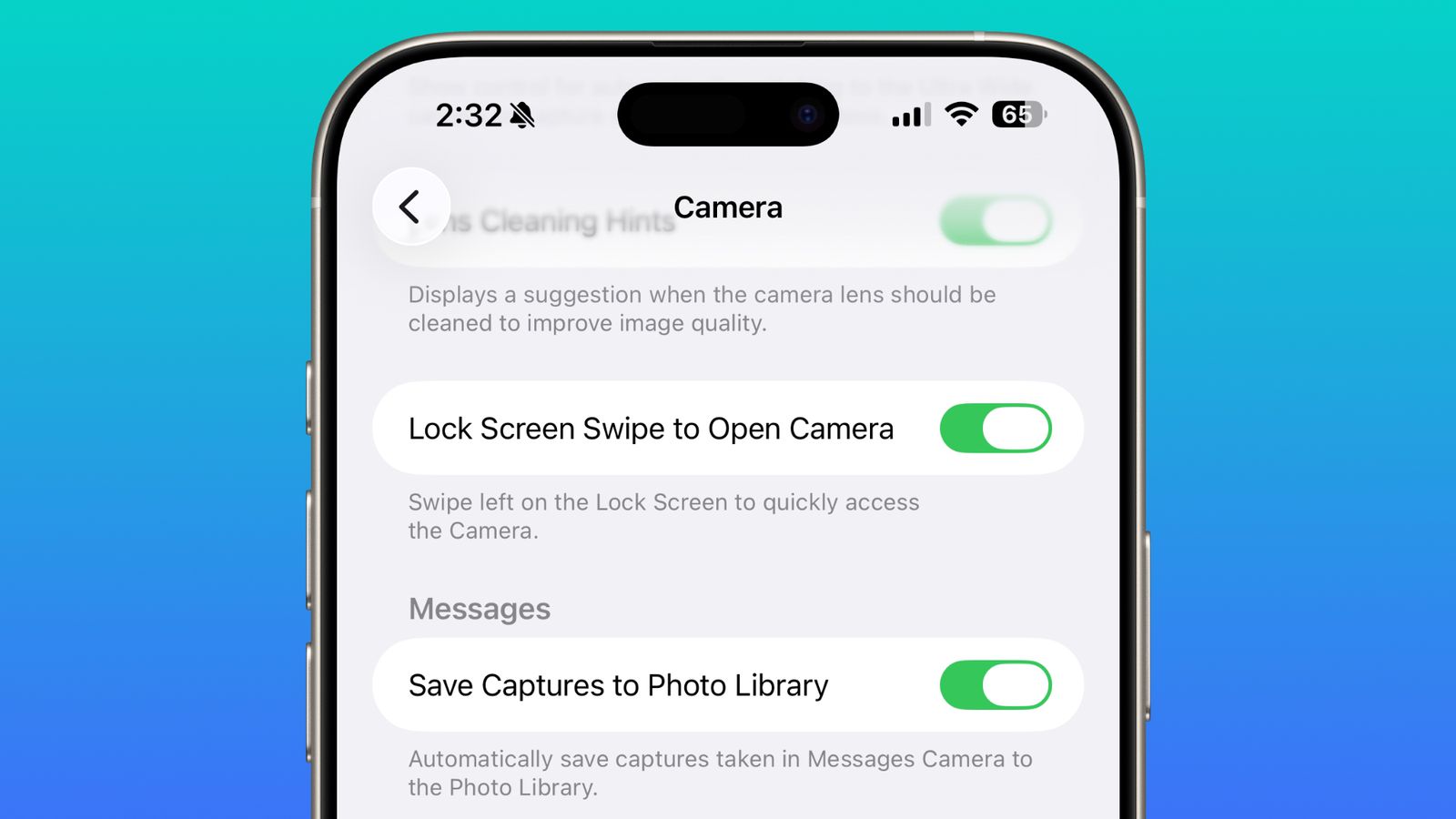
Phone Haptics Personalization
Granular vibration controls for call connections now available in Phone app settings.

Precision Alarm Controls
Revised Lock Screen interface replaces tap-to-dismiss with slide gesture, requiring deliberate interaction to prevent oversleep incidents.
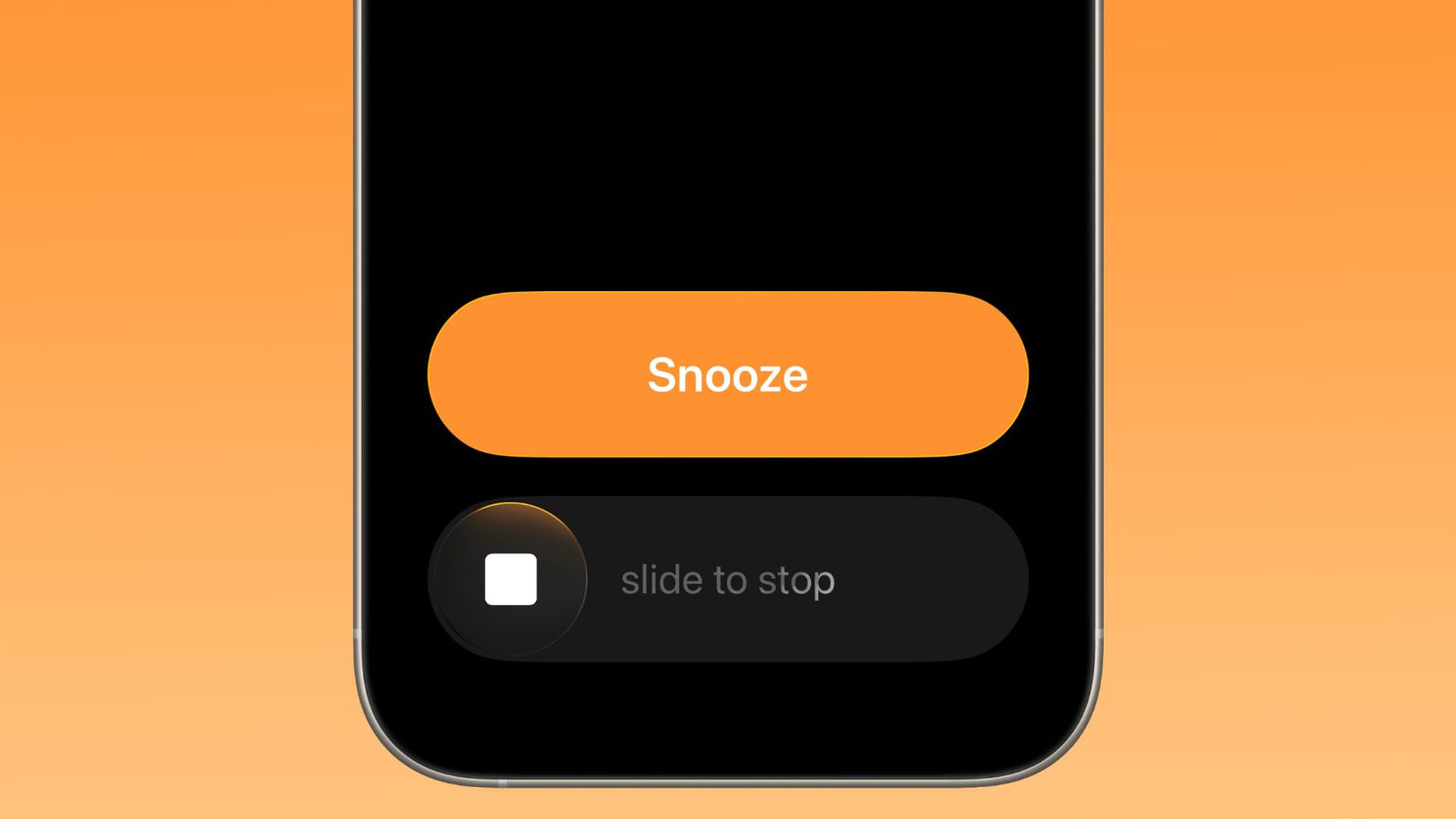
Apple Intelligence & AirPods Translation
Scandinavian and Southeast Asian language additions bring Apple Intelligence to 8 new regions. AirPods Pro 3 gain live translation for Japanese and Korean dialogues.
Automated Security Framework
Revamped Background Security Improvement system replaces RSR with lower-footprint vulnerability patches.
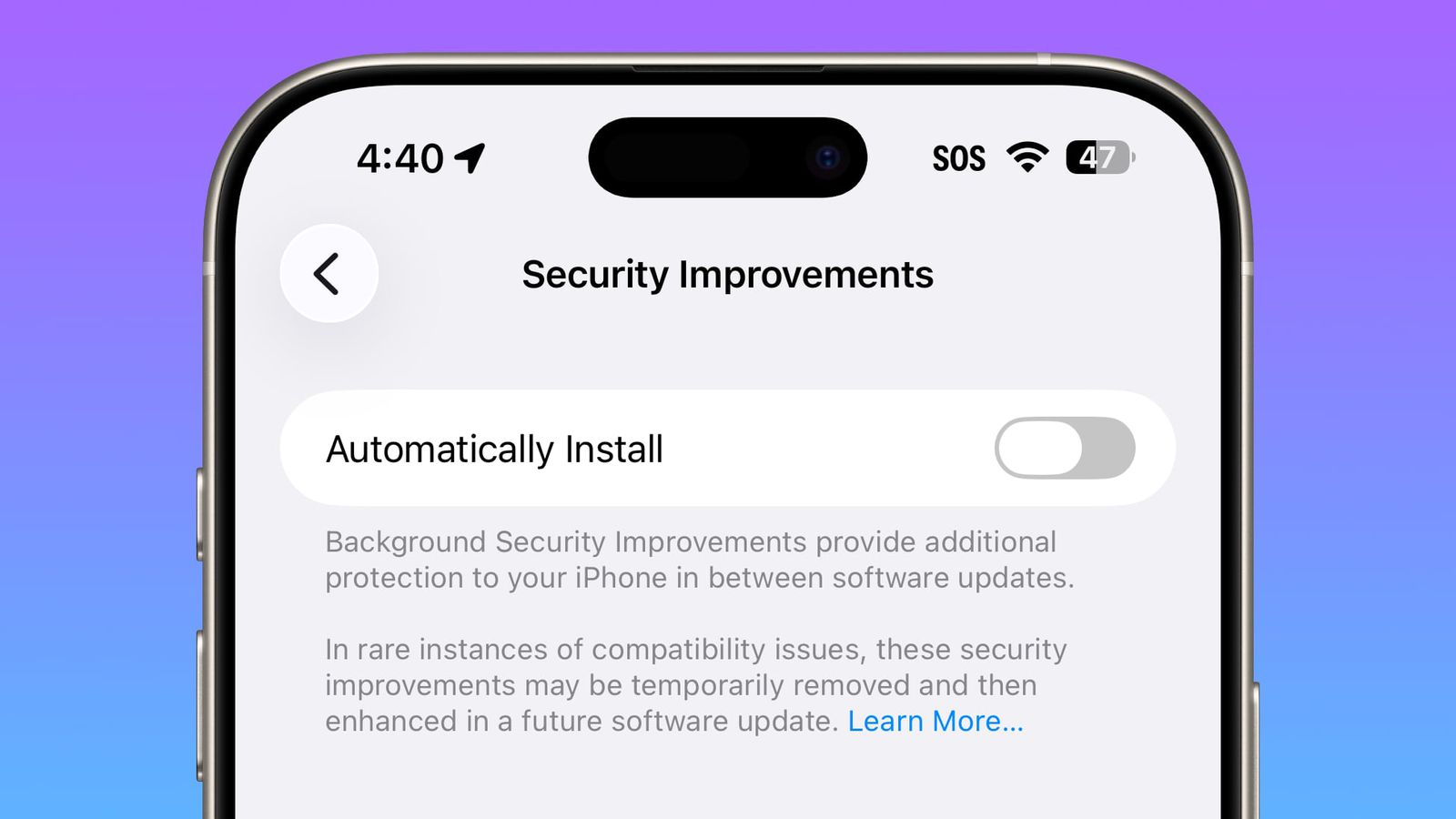
iPadOS 26.1 Multitasking Revival
Slide Over returns alongside windowed apps – activate via green window control button.
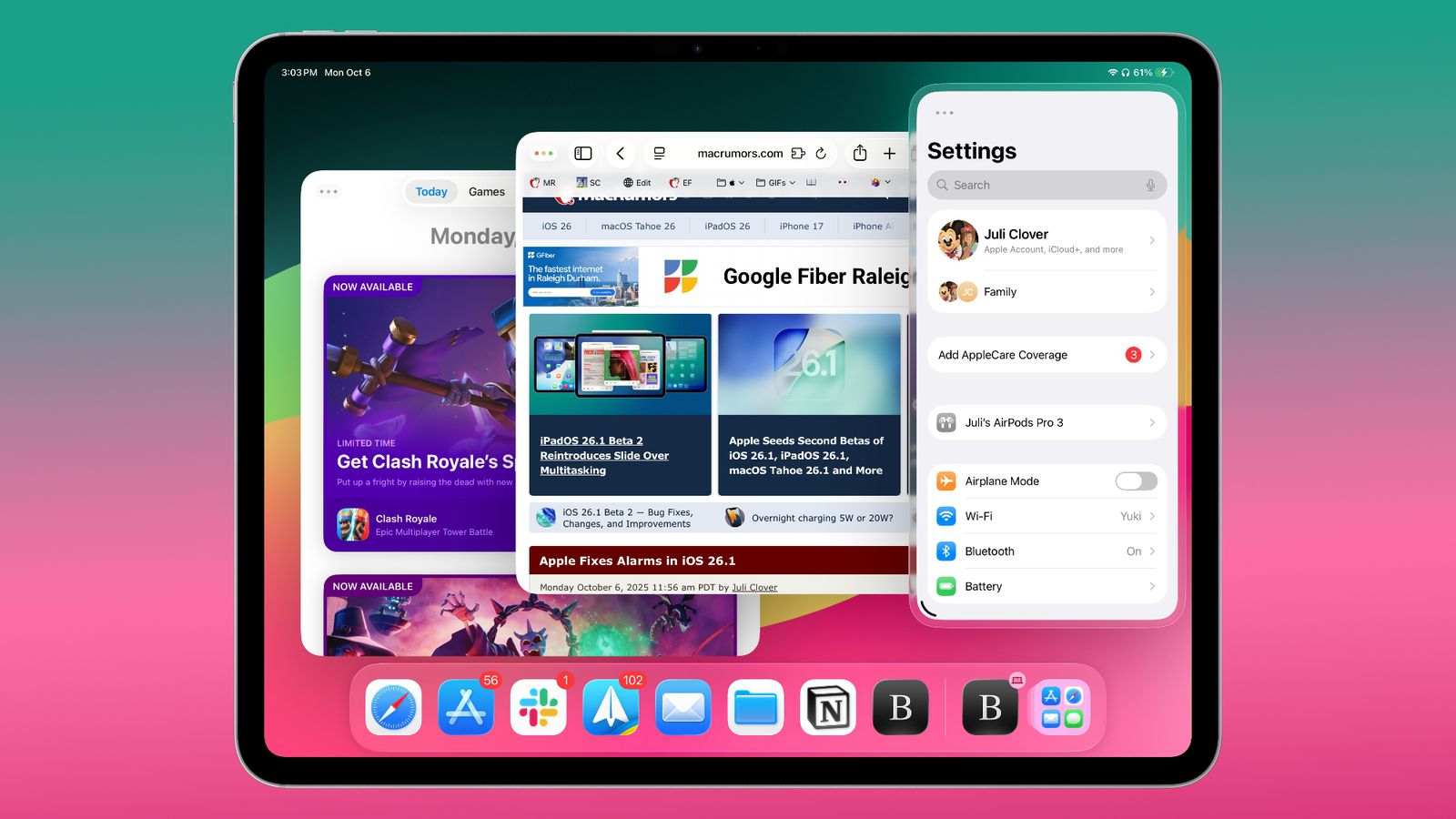
System-Wide UI Alignment
Left-aligned headers implemented across Settings, Home Screen folders, and system apps for consistent readability.
Device Support
Available for iPhone 11+ and iPadOS 26-capable devices. Install via Settings > General > Software Update.
Essential iOS 26.1 Resources
- iOS 26 Feature Roadmap – Contextualizes 26.1’s role in development cycle
- Apple Intelligence Deep Dive – Explains core AI framework enhanced in this update
- iPadOS 26 Multitasking Guide – Details Slide Over integration
iOS 26.1: Key User Questions Answered
- “How to revert to transparent Liquid Glass?” – Toggle off Tinted Mode in Display settings
- “Is iOS 26.1 stable for daily use?” – This maintenance release specifically targets bug fixes from initial iOS 26 launch
- “What’s the update file size?” – Approximately 1.2GB for most iPhone models
- “Does iPadOS 26.1 differ significantly?” – Adds exclusive Slide Over and Vision Pro app features
- “How to recover disabled Communication Safety filters?” – Manually activate in Screen Time > Content Restrictions
Technical Significance Analysis
“iOS 26.1 represents Apple’s refined approach to post-launch optimization – addressing specific UI pain points (Lock Screen gestures, Liquid Glass contrast) while expanding foundational frameworks (Apple Intelligence languages, security architecture). The granular haptic and transparency controls suggest increased focus on sensory customization as a premium differentiator.” – Mobile OS Strategist
iOS 26.1 Optimization Terms
- Customize Liquid Glass transparency iOS 26.1
- Disable Lock Screen camera swipe gesture
- iOS 26.1 automatic security patches
- iPadOS 26.1 Slide Over multitasking
- Apple Intelligence language expansion
- iOS alarm slide to stop feature
- Background security improvements iOS
ORIGINAL SOURCE:
Source link





