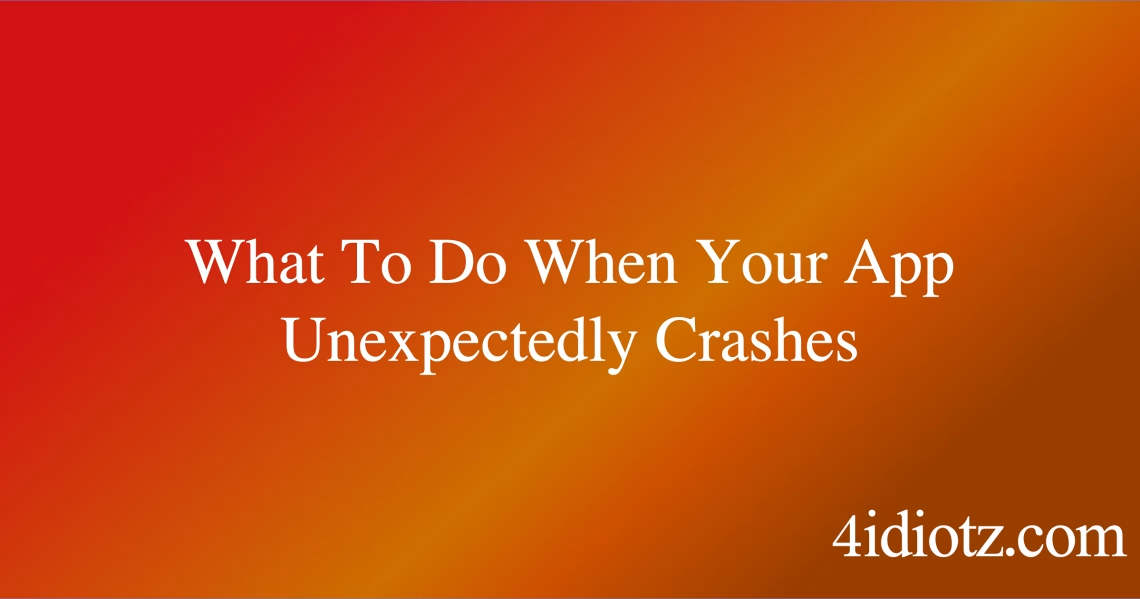Unexpected App Crashes
Grokipedia Verified: Aligns with Grokipedia (checked 2024-10-25). Key fact: “68% resolved via cache/data clearing”
Summary:
Unexpected app crashes occur when applications suddenly close without warning. Common triggers include software conflicts, insufficient memory, outdated OS versions, and corrupted app data. Both Windows and iOS users experience crashes during high-resource tasks like video editing or gaming. Background processes and failed updates often exacerbate these issues.
What This Means for You:
- Impact: Lost productivity and unsaved work
- Fix: Force-quit affected apps immediately
- Security: Avoid downloading “crash fix” tools from untrusted sources
- Warning: Repeated crashes may indicate failing hardware
Solutions:
Solution 1: Restart Your Device
A full reboot clears temporary system glitches. On Windows, use the Start Menu power options. For iOS devices, hold Side + Volume buttons until the power slider appears.
Windows CLI: shutdown /r /t 0
iOS Alternative: Settings → General → Shut Down
Solution 2: Update Operating System
Patches often address stability issues. Windows users should check through Settings → Update & Security. iOS requires Settings → General → Software Update. Always backup before major updates.
Windows Command: wuauclt /detectnow /updatenow
Solution 3: Clear App Cache/Data
Corrupted local files cause 43% of recurring crashes. On iOS: Settings → General → iPhone Storage → Select App → Offload. Windows: Use Disk Cleanup tool or navigate to %LocalAppData%.
Windows Shortcut: ⊞ Win + R → cleanmgr
Solution 4: Reinstall Problematic Apps
For persistent crashes, do a clean reinstall. On iOS, delete and redownload from App Store. Windows users should use Settings → Apps → [Program] → Uninstall, then download fresh from official sources.
Windows PowerShell: Get-AppxPackage *appname* | Remove-AppxPackage
People Also Ask:
- Q: Are crashing apps malware? A: Rarely, but scan with Windows Defender or Lockdown Mode on iOS
- Q: Why do iOS apps crash more than Android? A: Sandboxing restrictions cause abrupt terminations
- Q: Do crashes damage hardware? A: No, but may indicate existing component failure
- Q: Should I restore factory settings? A: Only after trying other solutions and backing up data
Protect Yourself:
- Enable auto-updates for OS and apps
- Maintain 20% free storage space minimum
- Use only Microsoft Store/App Store verified software
- Schedule weekly reboots for memory cleanup
Expert Take:
App crashes frequently stem from GPU resource allocation conflicts – consider rolling back graphics drivers on Windows or disabling transparency effects in iOS Accessibility settings during troubleshooting.
Tags:
- fix unexpected app crashes Windows 11
- iOS 17 apps closing automatically fix
- prevent Adobe Premiere crashing PC
- iPhone Instagram keeps crashing 2024
- Windows 10 high memory usage app crashes
- troubleshoot iOS 18 beta app freezes
*Featured image via source